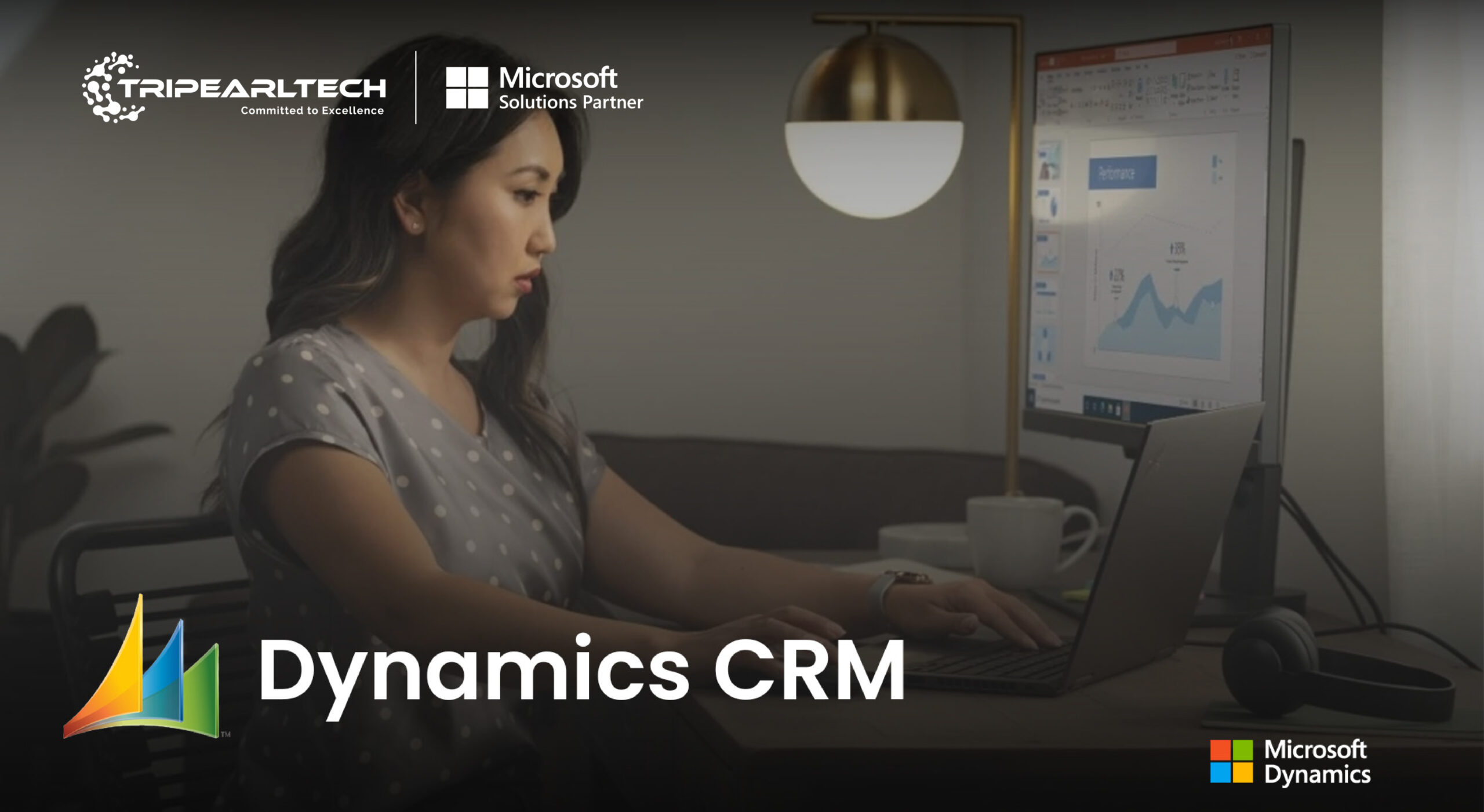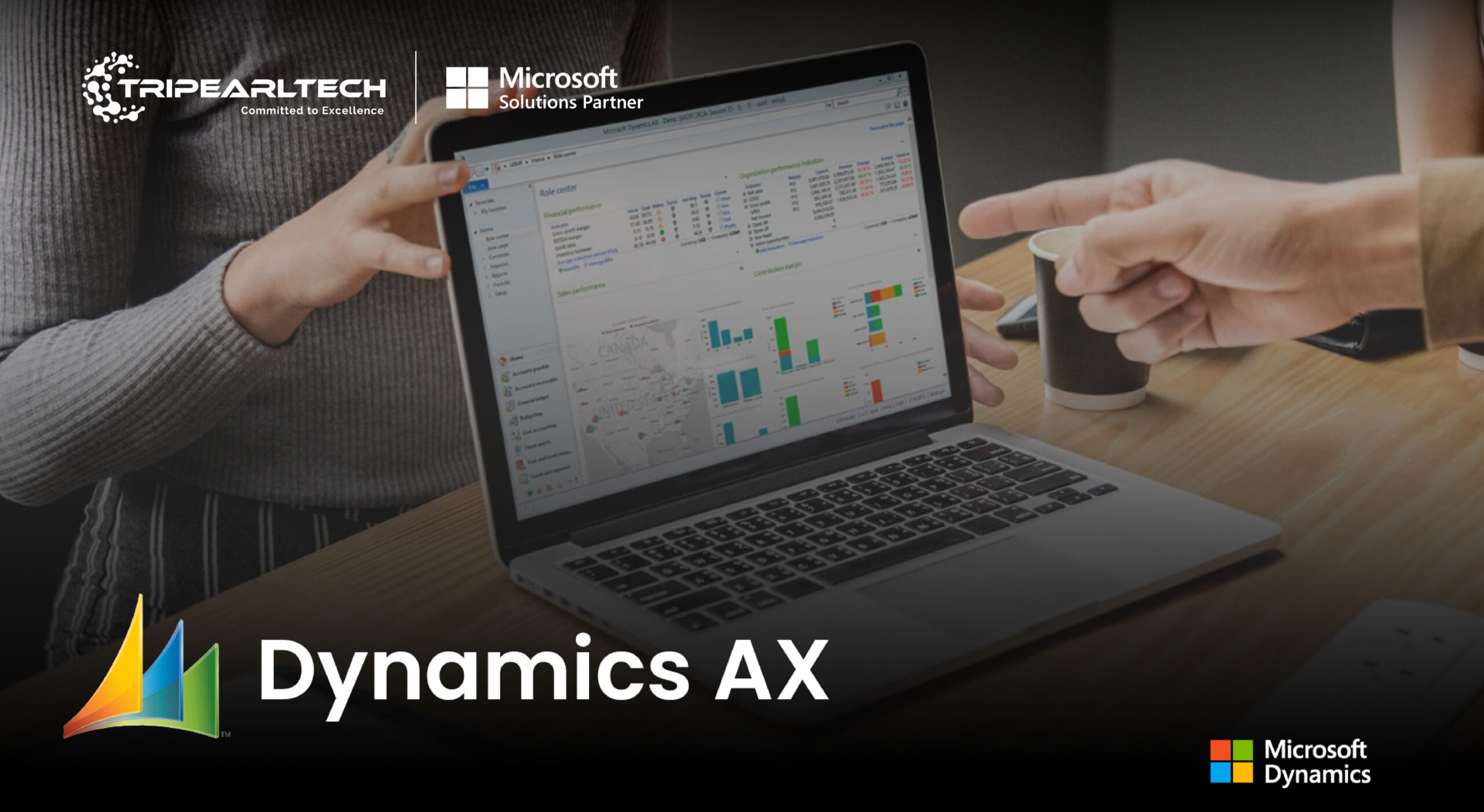Dynamics NAV Upgrade - Enhanced Efficiency
Empower Your Business by upgrading to Dynamics 365 Business Central: Streamline Operations, Optimize Efficiency, and Drive Growth.
Dynamics NAV Upgrade

The Dynamics NAV Upgrade involves upgrading from the on-premises ERP solution, Microsoft Dynamics NAV (Navision), to the cloud-based Dynamics 365 Business Central. The transition enables businesses to embrace modern cloud technology, unlock new features, and optimize business processes for increased efficiency and growth.
Preparing for the Dynamics 365 Migration
A successful Dynamics NAV Upgrade requires meticulous planning and preparation. Here’s how to get ready for the migration:
- Assess Business Requirements : Understand your business needs and identify potential areas for improvement.
- Data Analysis : Analyze existing data to ensure data accuracy and integrity during migration.
- Infrastructure Evaluation : Review your current infrastructure and assess the compatibility for Dynamics 365.
- Training and User Adoption : Provide training to employees to ensure a smooth transition to the new system.
The Advantages of Upgrading Your ERP System
Upgrading to Dynamics 365 Business Central brings numerous benefits to your business:
- Cloud-Based Flexibility: Access your ERP system from anywhere, at any time, enhancing collaboration and remote work.
- Improved Functionality: Take advantage of new and advanced features, enhancing your business processes.
- Seamless Integration: Integrate Dynamics 365 with other Microsoft products and third-party applications.
- Real-Time Insights: Gain real-time visibility into your business performance with embedded analytics.
Optimizing Business Processes with the Latest Version
With the Dynamics NAV Upgrade to Dynamics 365, businesses can optimize their processes and drive efficiency:
- Streamlined Operations: Utilize role-based workspaces and improved navigation for a more user-friendly experience.
- Automated Workflows: Implement automation to streamline routine tasks and reduce manual intervention.
- Improved Financial Management: Benefit from enhanced financial features, including budgeting and forecasting tools.
- Inventory and Warehouse Management: Optimize inventory tracking and management with advanced capabilities.
Ensuring Smooth Data Migration
Data migration is a critical aspect of the Dynamics NAV Upgrade. Follow these steps to ensure a smooth process:
- Data Cleansing: Cleanse and validate data to ensure accuracy and consistency.
- Data Mapping: Map data from the source to the target system to maintain the relationships between records.
- Data Migration Testing: Conduct thorough testing to verify data integrity after migration.
- Backup and Restore: Take backups before migration to ensure data safety.
Conclusion
Upgrading from Dynamics NAV to Dynamics 365 Business Central is a strategic move that empowers businesses with a modern and efficient cloud-based ERP solution.
With careful planning, training, and data migration strategies, the transition can be a smooth and seamless process. By embracing Dynamics 365, businesses can optimize their operations, gain deeper insights, and drive overall growth and success.
Invest in the Dynamics NAV Upgrade to Dynamics 365 Business Central and unleash the full potential of your business with a future-ready ERP system.
Blog Category
Related Blogs
Looking for Microsoft Dynamics 365 Business Central Partner ?
Our Team of expert Microsoft Dynamics 365 Business Central developers are ready to help you out implement and customize in your system.
Booking