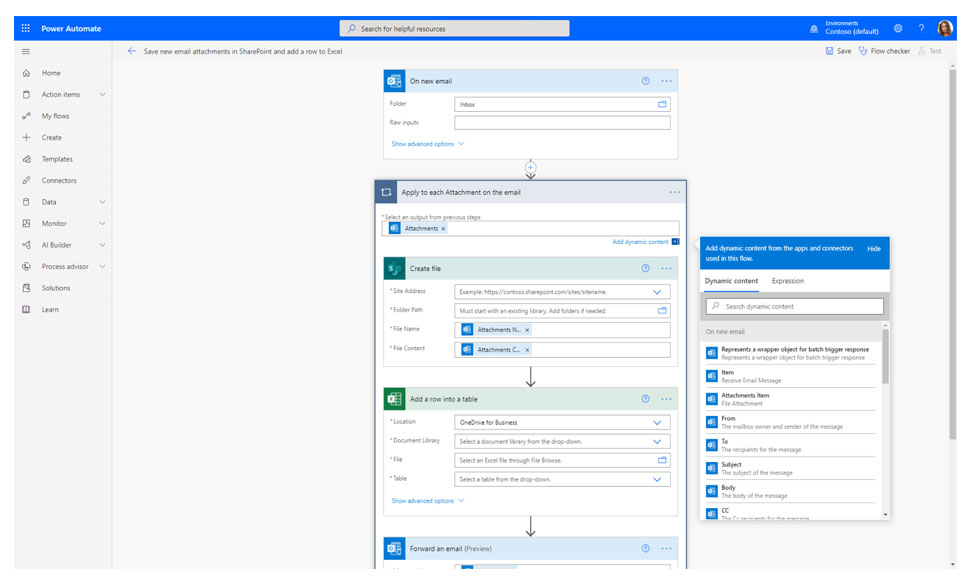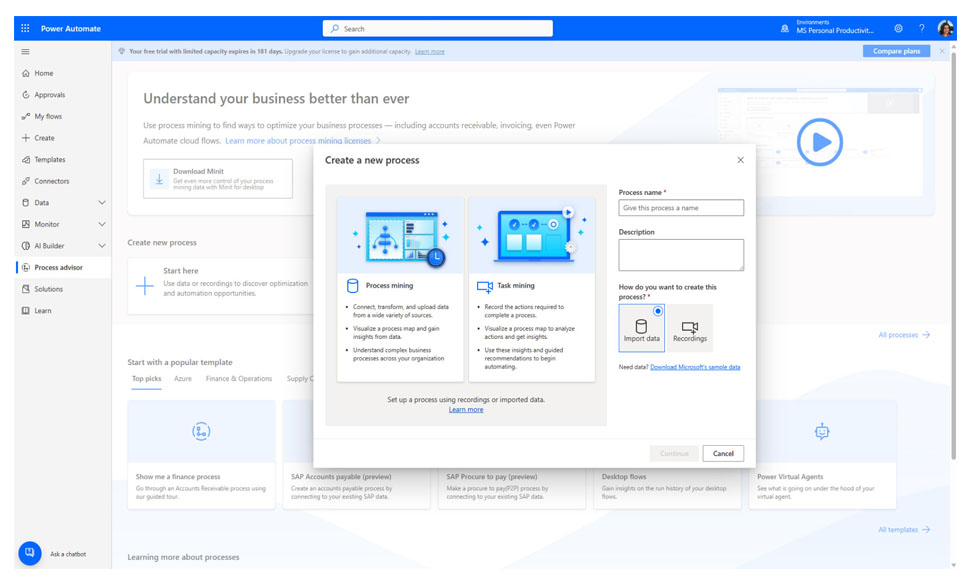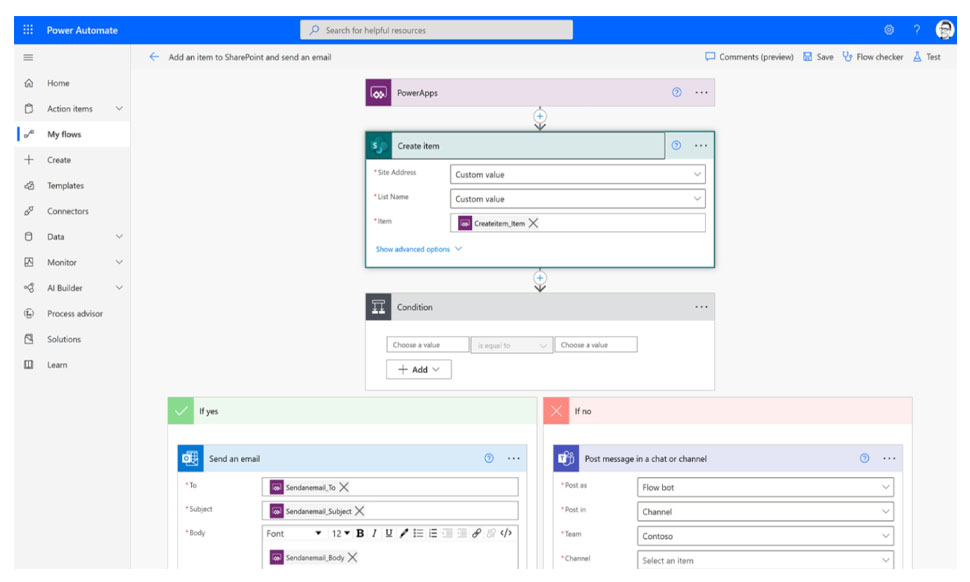- Per-user plan
- Per-user plan with attended RPA
- Per-flow plan
| Per-user plan | Per-user plan with attended RPA | Per-flow plan | |
$3999 /year | $3999 /year | $3999 /year | |
| Run cloud flows | |||
| Run business process flows | |||
| Run desktop flows in attended mode | |||
| Visualise and analyse processes with process advisor | ₹ /Per Bot | ₹ /Per Bot | |
| Run desktop flows in unattended mode | ₹ | 5,000 service credits/month | ₹ |
| Infuse AI into your flows with AI Builder | |||
| Connect to your data (Use prebuilt connectors) | |||
| Store and manage data (Create and access custom entities) | |||
| Use Microsoft Dataverse (formerly Common Data Service)(250 MB database capacity and 2 GB file capacity) | Buy Now | Buy Now |