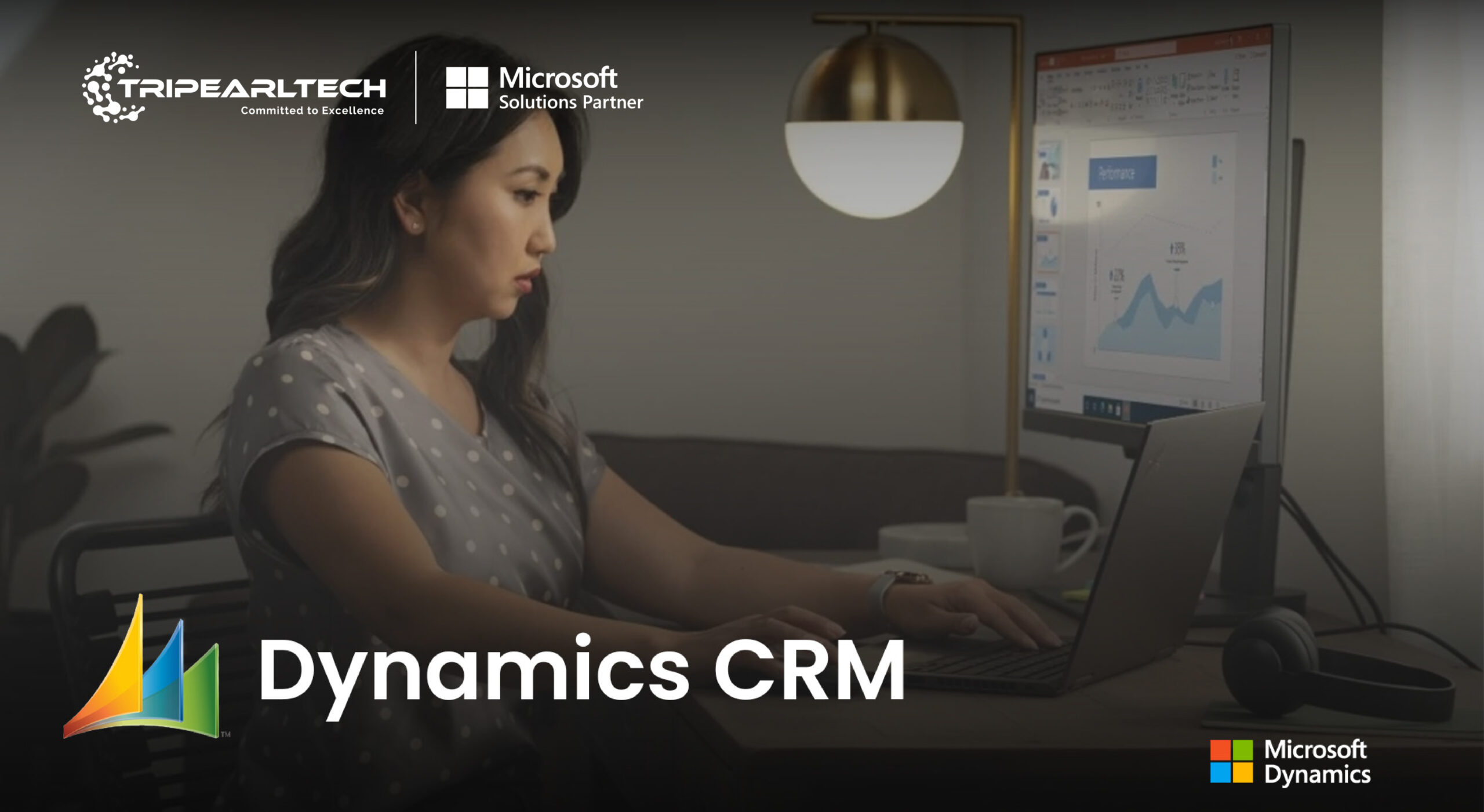Dynamics AX Upgrade - Optimizing business processes
you'll discover a realm of optimized processes and empowered decision-making, ensuring your business operates at its full potential in today's dynamic and competitive landscape.
Dynamics AX Upgrade
The Dynamics AX Upgrade involves migrating from the on-premises ERP solution, Microsoft Dynamics AX, to the cloud-based Dynamics 365 Finance and Operations. The transition empowers businesses with a modern, flexible, and intelligent ERP system, revolutionizing their operations and driving efficiency.
Preparing for the Dynamics 365 Migration
A successful Dynamics AX Upgrade requires thorough planning and preparation. Here’s how to get ready for the migration:
- Assess Business Needs: Identify your organization’s specific requirements and objectives for the upgrade.
- Infrastructure Evaluation: Review your current IT infrastructure to ensure compatibility with Dynamics 365.
- Data Analysis: Analyze existing data to determine the scope and complexity of data migration.
- User Training: Prepare your team with training sessions to ensure a smooth transition to the new system.
The Advantages of Upgrading Your ERP System
Migrating to Dynamics 365 Finance and Operations brings several benefits to your business:
- Cloud-Based Flexibility: Access your ERP system anytime, anywhere, enabling remote work and collaboration.
- Intelligent Insights: Leverage built-in analytics and AI capabilities for data-driven decision-making.
- Scalability: Scale your ERP solution as your business grows and adapts to changing requirements.
- Enhanced Integration: Seamlessly integrate Dynamics 365 with other Microsoft tools and third-party applications.
Optimizing Business Processes with the Latest Version
With the Dynamics AX Upgrade to Dynamics 365, businesses can optimize their processes and boost productivity:
- Unified Interface: Embrace the user-friendly and intuitive interface for a seamless user experience.
- Automated Workflows: Automate routine tasks and streamline business processes for efficiency gains.
- Advanced Supply Chain Management: Optimize inventory management, demand forecasting, and vendor collaboration.
- Real-time Financial Reporting: Gain real-time insights into your financial performance for strategic decision-making.
Ensuring Smooth Data Migration
Data migration is a crucial aspect of the Dynamics AX Upgrade. Follow these steps for a successful migration:
- Data Cleanup: Cleanse and validate data to ensure accuracy and integrity before migration.
- Data Mapping: Map data from Dynamics AX to Dynamics 365 fields to ensure smooth transition and data continuity.
- Data Migration Testing: Conduct thorough testing to verify data accuracy and consistency after migration.
- Backup and Restore: Take backups of critical data to ensure data safety during the migration process.
Conclusion
Upgrading from Dynamics AX to Dynamics 365 Finance and Operations is a transformative step that empowers businesses with cutting-edge technology and business intelligence.
With careful planning, user training, and data migration strategies, the transition can be a seamless and rewarding experience. Embrace the power of Dynamics 365 Finance and Operations to optimize your business processes, make data-driven decisions, and drive overall growth and success.
Invest in the Dynamics AX Upgrade to Dynamics 365 and pave the way for a more efficient and competitive future for your
Blog Category
Related Blogs
Looking for an upgrade in Dynamics AX?
Our Team of expert Microsoft Dynamics AX developers is ready to help you out implement and customize in your system.
Contact us