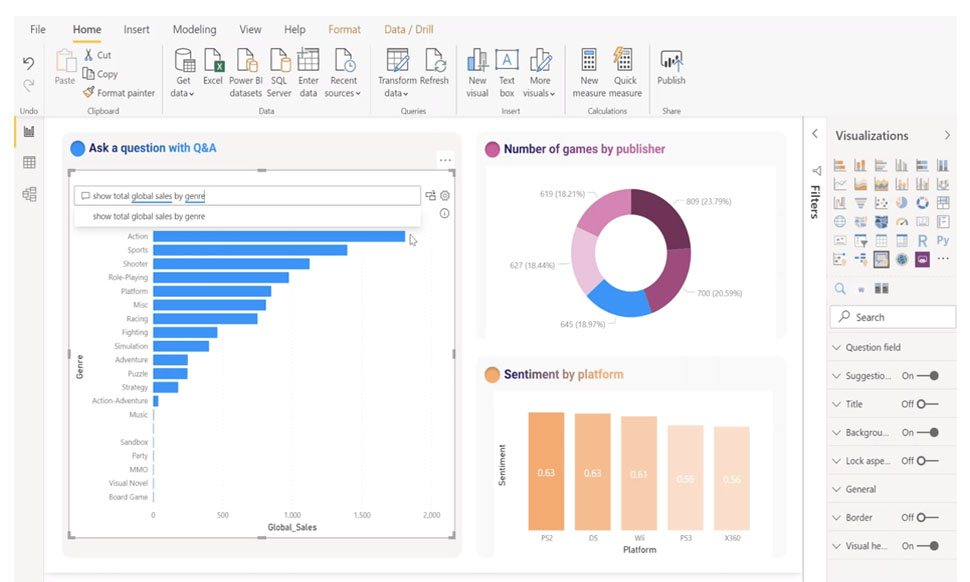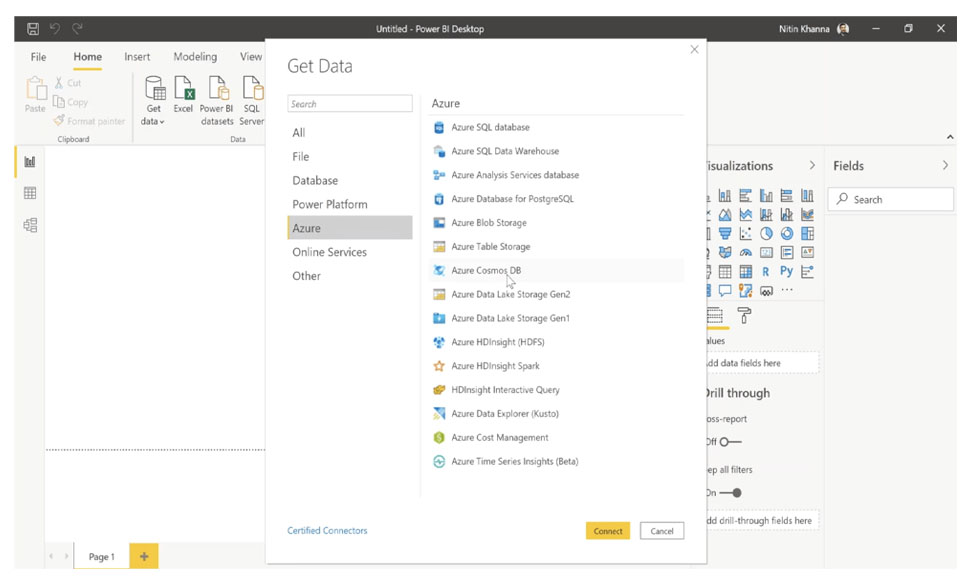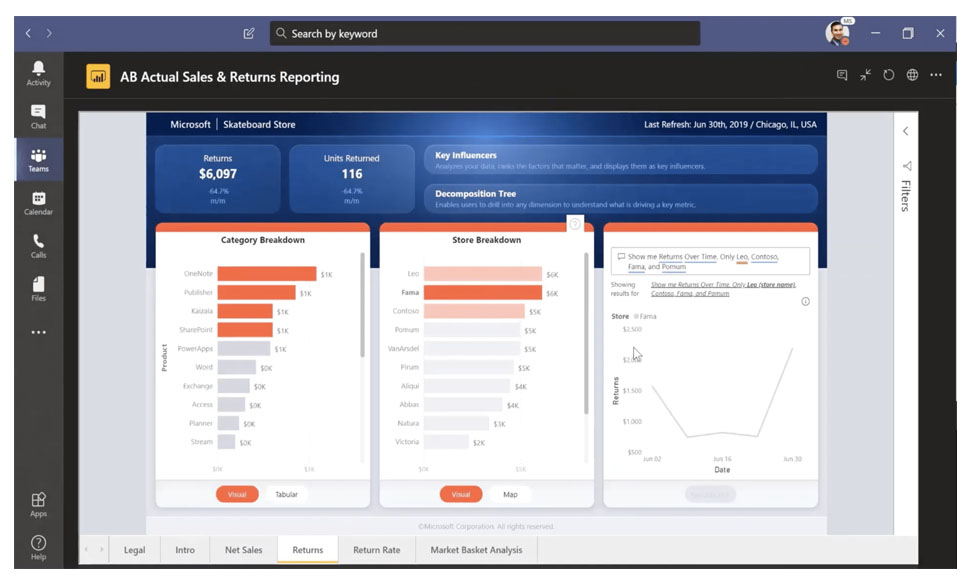- Power BI pro
- Power BI Premium / Per user
| Power BI pro | Power BI Premium / Per user | |
$3999 /year | $3999 /year | |
| Mobile app access | ||
| Publish reports to share and collaborate | ||
| Paginated (RDL) reports | ||
| Consume content without a per-user licence | ||
| On-premises reporting with Power BI Report Server | ||
| Model memory size limit5 | 1 GB | 100 GB |
| Refresh rate | 8/day | 48/day |
| Connect to more than 100 data sources | ||
| Create reports and visualisations with Power BI Desktop | ||
| Embed APIs and controls | ||
| AI visuals | ||
| Advanced AI (text analytics, image detection, automated machine learning) | ||
| XMLA endpoint read/write connectivity | ||
| Dataflows (direct query, linked and computed entities, enhanced compute engine) | ||
| Datamart creation | ||
| Data security and encryption | ||
| Metrics for content creation, consumption, and publishing | ||
| Application lifecycle management | ||
| feature | ||
| Bring your own key (BYOK) | ||
| Autoscale add-on availability | ||
| Maximum storage | 10 GB/user | 100 TB | Buy Now |