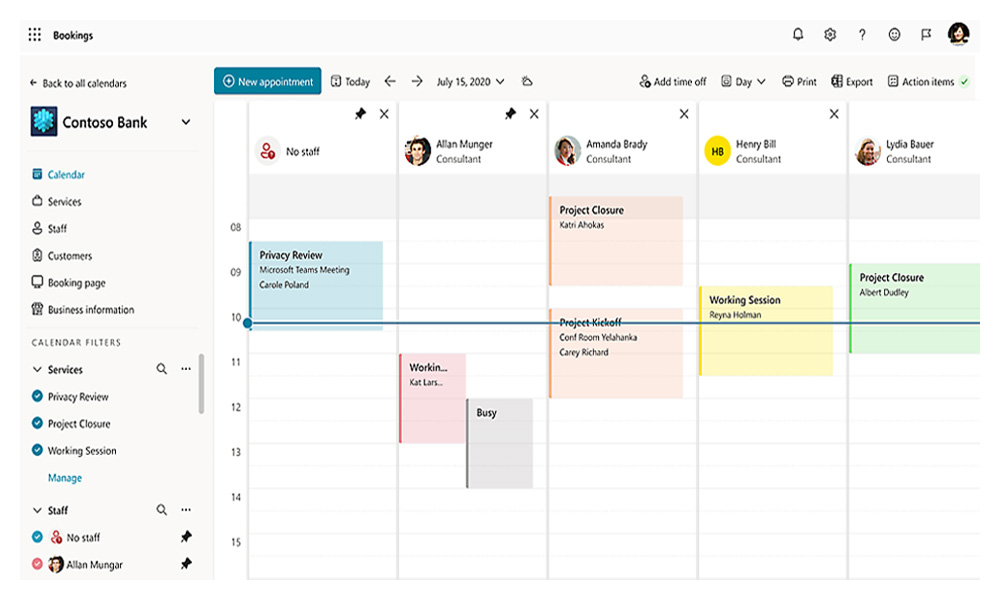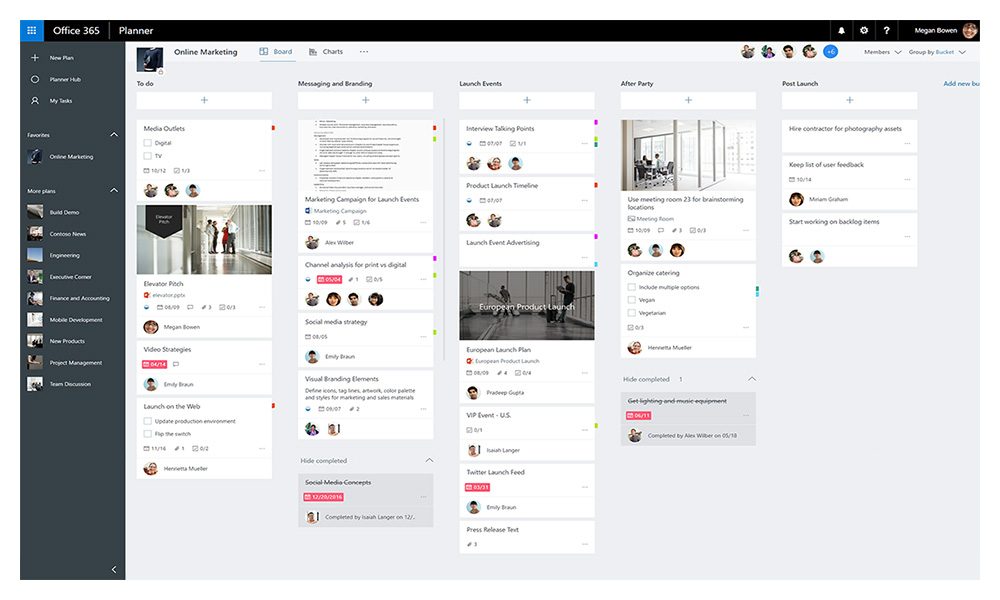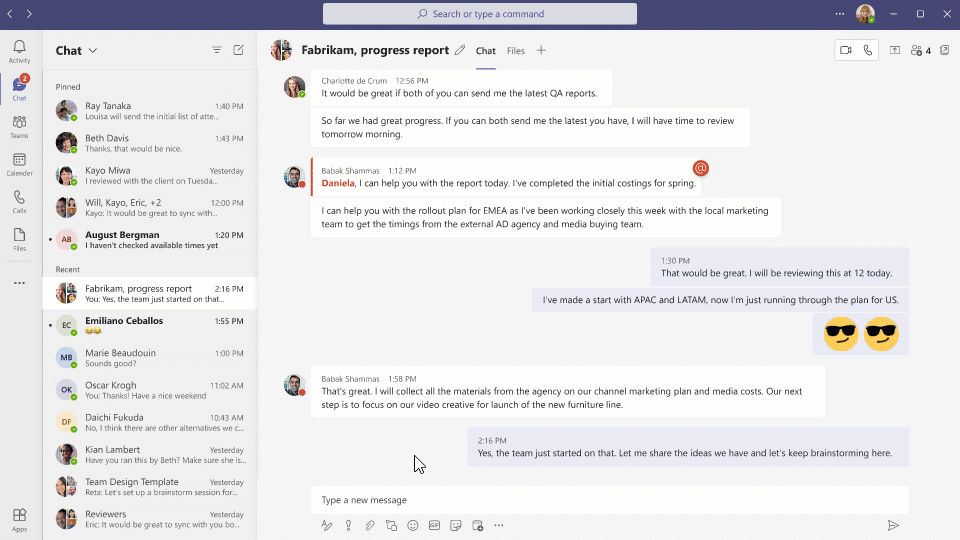- Microsoft 365 Business Standard
- Microsoft 365 Business Basics
| Microsoft 365 Business Standard | Microsoft 365 Business Basics | |
$3999 /year | $3999 /year | |
| Teamwork and communication | ||
| Web and mobile versions of Microsoft 365 apps | ||
| Email and calendaring | ||
| File storage and sharing | ||
| Security and compliance | ||
| Support and deployment | ||
| Tools to build and manage your business | ||
| Desktop versions of Microsoft 365 apps for PC and Mac | Buy Now |