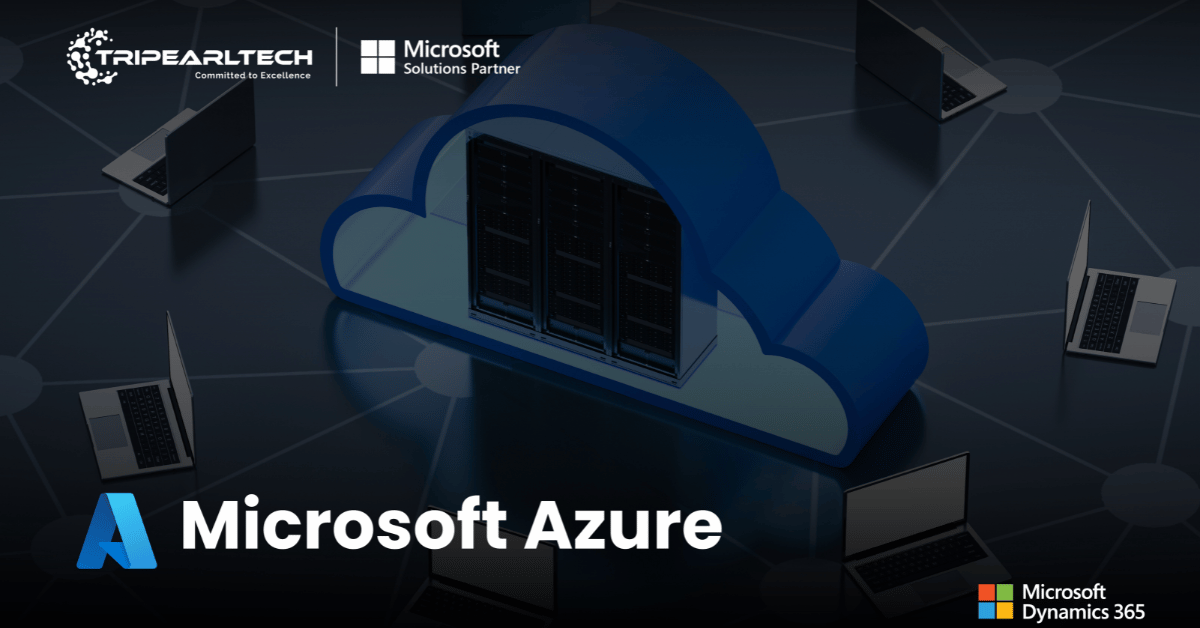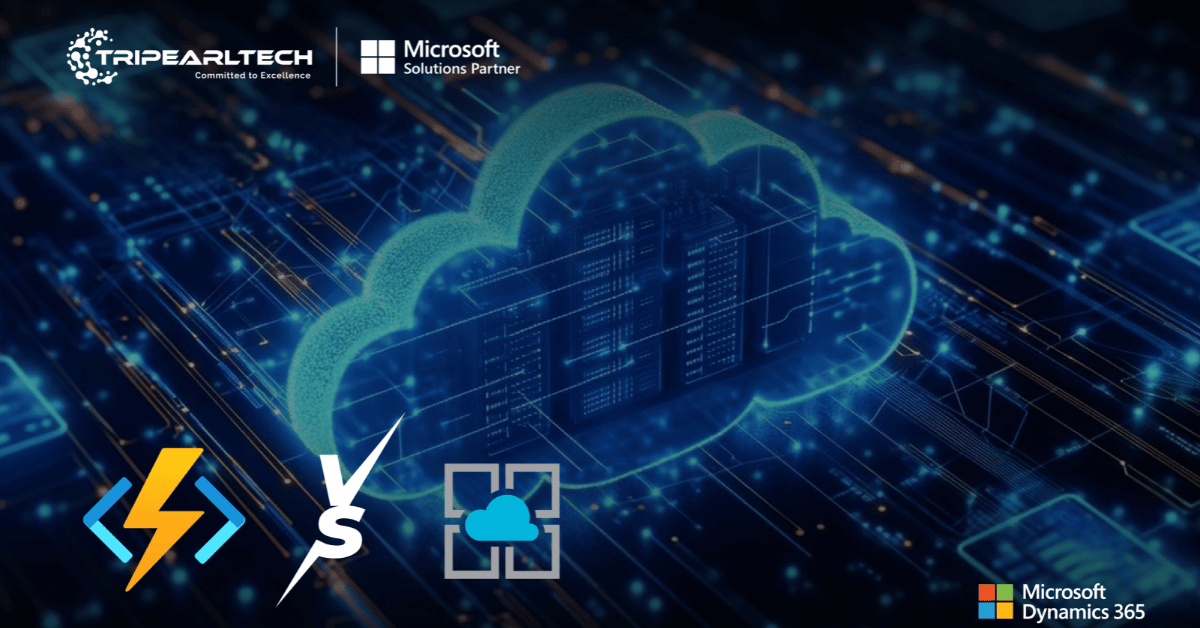Microsoft Azure Virtual Machine
Microsoft Azure Virtual Machine – Scale your applications and workloads with flexible and secure cloud-based virtual machines.
Perfect Microsoft Azure Virtual Machine for Your Business Operations
Utilize Microsoft Azure Virtual Machine to deploy and manage scalable virtual machines in the cloud, enabling efficient resource allocation and easy scalability.
Microsoft Azure Virtual Machine simplifies the creation and management of virtual machines in the cloud. With Azure’s global infrastructure, you can effortlessly run diverse applications securely and efficiently. Whether you need to host web apps, run enterprise software, or perform data analysis, Azure Virtual Machine offers a wide range of sizes, operating systems, and deployment options to suit your business requirements.
Experience seamless scalability and high availability with Azure Virtual Machine. It seamlessly integrates with other Azure services, enabling you to connect to Azure Virtual Networks, utilize Azure Storage for data storage, and leverage efficient management tools. Benefit from reliable performance, robust security measures, and the flexibility to scale resources as needed. Unlock the full potential of cloud computing with Microsoft Azure Virtual Machine, empowering your business with enhanced productivity and simplified management.
Let us go forward in this battle fortified by conviction that those who labour in the service of a great and good cause will never fail.
right Virtual Machine to Reduce your workload and costs
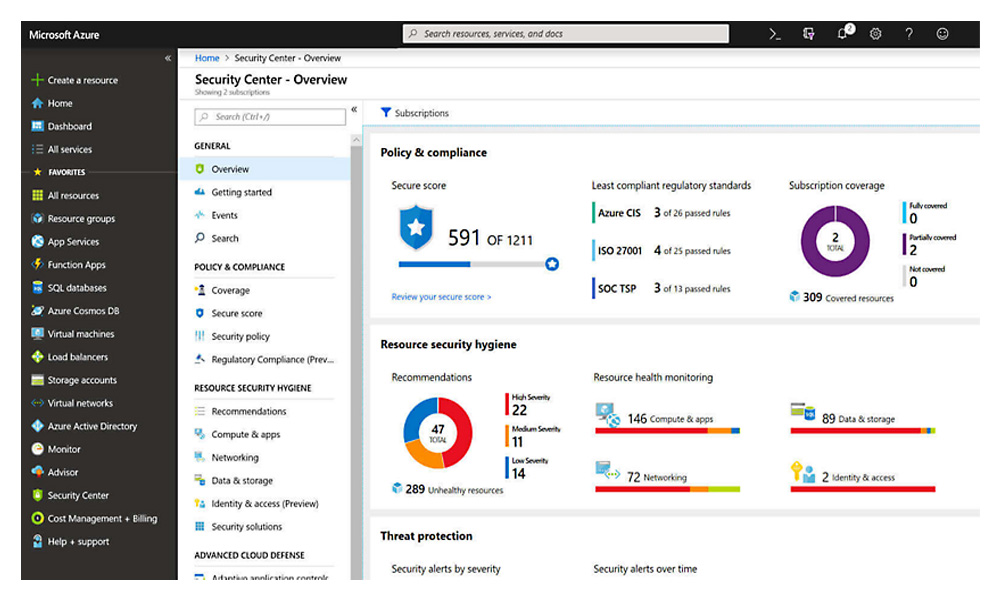
Enhance security and
compliance
Protect your VMs against bootkits, rootkits, and kernel-level malware with trusted launch. Safeguard your VM data while in use with Azure confidential computing.
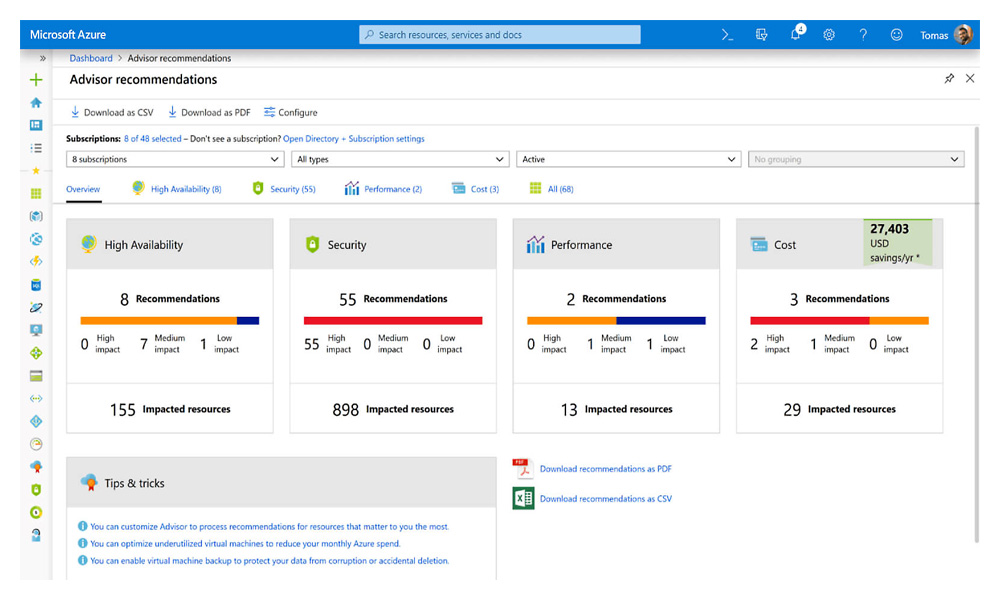
Govern, monitor, and
back up
Ensure compliance and deploy applications to production faster across your entire business with Azure Blueprints.
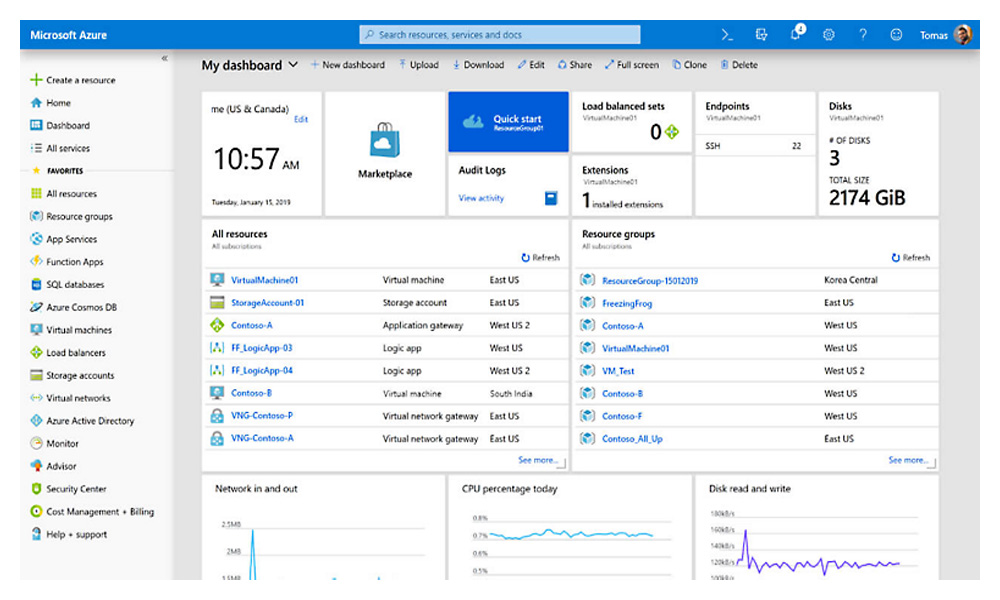
Embrace hybrid cloud
technologies
Extend the capacity of your datacenter with Azure VMs and access on-demand, high-performance computing capabilities in the cloud.
Features of Microsoft Azure Virtual Machine
Integrate with Azure SQL Server for seamless, managed database solutions, leverage Microsoft Azure Virtual Desktop for remote desktop access from anywhere, accelerate web deployment with Azure App Service for automatic scaling, and build serverless, event-driven workflows with Microsoft Azure Functions. Together, these services create a comprehensive, high-performance cloud environment, maximizing productivity, flexibility, and innovation for any business.
Flexible Virtual Machine Sizing
Choose from a wide range of virtual machine sizes to match your application's requirements and optimize resource allocation.
Scalability and Elasticity
Easily scale your virtual machines up or down based on demand, ensuring optimal performance and cost efficiency.
Wide Selection of Operating Systems
Run your preferred operating system, including Windows, Linux, and more, on Azure Virtual Machine.
Secure and Reliable Infrastructure
Benefit from Azure's robust security measures and high availability to ensure the safety and reliability of your virtual machines.
Integration with Azure Services
Seamlessly integrate your virtual machines with other Azure services like Azure Storage, Azure Networking, and Azure Active Directory for enhanced functionality and management.
Developer-friendly Environment
Azure Virtual Machine offers a developer-friendly environment with support for various development tools, frameworks, and languages.
Technical
Specifications
Azure Virtual Machine Comes with Ocean of specs which will provide most of your business Solutions.
Virtual Machine Types
- Standard Virtual Machines: General-purpose VMs that can run a variety of tasks. Memory-optimized virtual machines: These are intended for memory-intensive applications and data processing.
- Compute-optimized virtual machines: These are ideal for compute-intensive workloads and high-performance applications.
- Storage-optimized virtual machines: Designed for data-intensive applications and big data analytics.
Operating Systems
- Windows Server: There are several versions available, including Windows Server 2019 and 2022.
- Linux distributions include Ubuntu, CentOS, and Red Hat Enterprise Linux, among others.
CPU Configurations
- Virtual CPUs (vCPUs) with 1 to multiple cores depending on the VM type and performance requirements.
- CPU generation can be selected for best performance and compatibility.
Memory
Memory choices are available to fulfil the needs of certain applications. RAM capacities might range from a few GBs to hundreds of GBs depending on the VM type.
Storage
- Premium SSD: High-performance, low-latency storage ideal for I/O-intensive workloads.
- Standard SSD: Cost-effective SSD storage for moderate I/O workloads.
- Standard HDD: Economical spinning disk storage for less I/O intensive workloads.
Network Performance
- Virtual Network (VNet): Ability to create a custom VNet with dedicated IP address range.
- Network Bandwidth: Option to choose standard or high-performance network bandwidth.
Availability Sets and Availability Zones
- Configure VMs within an Availability Set to provide high availability within a datacenter.
- Leverage Availability Zones to distribute VM instances across physically separated datacenters for added fault tolerance.
Auto-scaling
- Implement auto-scaling rules to dynamically adjust the number of VM instances based on workload demands.
- Set up scale-in and scale-out rules to optimize resource utilization and performance.
Load Balancing
- Configure Load Balancer to distribute incoming traffic across VM instances for improved application performance and redundancy.
Azure Disk Encryption
Enable Azure Disk Encryption to secure data at rest using Azure-managed keys or customer-managed keys.
Monitoring and Diagnostics
- Utilize Azure Monitor and Log Analytics to gain insights into VM performance and health.
- Set up alerts and notifications for proactive monitoring and issue resolution.
Backup and Disaster Recovery
- Implement Azure Backup to create scheduled backups of VM data for data protection.
- Configure disaster recovery solutions with Azure Site Recovery for business continuity.
Integration with Other Azure Services
Seamless integration with various Azure services like Azure Active Directory, Azure Key Vault, and Azure Logic Apps.
Licensing and Software
- Option to bring existing licenses for certain software to Azure VMs (BYOL - Bring Your Own License).
- Access to pre-configured images with commonly used software and tools.
Security and Compliance
- Azure Security Center to assess VM security posture and enforce compliance policies.
- Azure Identity and Access Management (IAM) to control access to VM resources.
Benefits of Entra Virtual Machine
Make your all-mind-numbing Operations easy with Azure VM.
Cost Savings
Pay only for the resources you use and eliminate the need for upfront hardware investments.
Scalability and Agility
Quickly scale up or down to meet changing business demands and easily deploy new virtual machines as needed.
Global Reach
Benefit from Azure's worldwide presence and deploy virtual machines closer to your users for reduced latency and improved performance.
Enhanced Security
Leverage Azure's built-in security features and compliance certifications to protect your virtual machines and data.
Disaster Recovery
Implement backup and disaster recovery strategies with ease, ensuring high availability and minimizing downtime.
Success Ratio
At Tripearltech, our primary objective is to provide outstanding Azure Virtual Machine solutions while placing a strong emphasis on client-centricity. This approach enables us to consistently achieve a high Success Ratio.
15
Project
9
Completed
4.5/5.0
Client Satisfaction
We are dedicated to consistently enhancing our range of services and surpassing client expectations, positioning Tripearltech as the preferred partner for Microsoft Entra VM services.
Related Articles
Microsoft Azure Virtual Machine Use Cases
Here’s how you can use Microsoft Azure Virtual Machine
|
Modules
|
Availability
|
|---|---|
|
Application Hosting
|
|
|
Development and Testing
|
|
|
Data Analysis and Machine Learning
|
|
|
Disaster Recovery
|
|
|
Virtual Desktop Infrastructure (VDI)
|
|
|
Batch Processing
|
|
|
Hybrid Cloud Development
|
|
pricing
Microsoft Azure Virtual machine is free for the first 30 day as free trial and then it has Pay-as-you-go.
Microsoft Azure Virtual Machine Pay-as-you-go
₹11,261.40
per Month
- Excluding GST
- Prices are estimates only and are not intended as actual price quotes. Actual pricing may vary depending on the type of agreement entered with Microsoft, date of purchase, and the currency exchange rate. Prices are calculated based on US dollars and converted using London closing spot rates that are captured in the two business days prior to the last business day of the previous month end. If the two business days prior to the end of the month fall on a bank holiday in major markets, the rate setting day is generally the day immediately preceding the two business days.
- Calculate Microsoft Azure Functions Pricing Here – Azure Calculator
- All the Term and Conditions are of Microsoft itself.
Want to get started with Azure Virtual Machine
Contact us today to know how our expert team can help your business!!!
Case study
We prioritize client satisfaction above all else. By focusing on clear communication, understanding their objectives, providing transparent pricing, delivering high-quality workmanship, and ensuring timely delivery, we consistently create happy clients.

Enhancing Data Management for Nilkanth Engg Works
This is how our solution improved data management for Nilkanth Engg Works, allowing them to efficiently access and utilize PLC data, production reports, and more, ultimately leading to enhanced client satisfaction.

From Manual to Modern - Paclantic Natural
Paclantic Natural supplies extensive range of natural oils, butters, essential oil and other botanical ingredients who has Leveraged Digital Transformation with D365 Business Central and Utilize the true potential of business central ERP to solve their problems.

Dynamics NAV - Annual Maintenace
Panaria Group, a leading Italian manufacturer of ceramic tiles, has been at the forefront of the industry for over forty years. Tripearltech has provided tremendous support for stabilizing Dynamics NAV operations which leads to significant growth and expansion.

Data-driven Excellence - Atlanta Electricals
Atlanta Electricals Private Limited, a leading Power Generation and Transformer manufacturer Implemented Power BI and enable to make data-oriented decisions on their day-to-day Operations.
Get more
Featured Products
Other products tht might help your business to get thrive!!!
Frequently Asked
Questions
General FAQ that might get hit to you before starting with Azure VM.
How do I create a virtual machine in Azure?
To create a virtual machine in Azure, you can use the Azure portal, Azure CLI, Azure PowerShell, or Azure Resource Manager templates. These tools provide step-by-step guidance for selecting the VM size, configuring networking, and deploying the virtual machine.
What operating systems are supported on Azure Virtual Machine?
Azure Virtual Machine supports a wide range of operating systems, including various versions of Windows Server, Linux distributions, and even specialized images like SQL Server, Oracle Database, and more. You can choose the operating system that best suits your application requirements.
How does scaling virtual machines work in Azure?
Scaling virtual machines in Azure can be achieved through manual or automatic scaling. With manual scaling, you can manually adjust the number of virtual machines based on demand. Automatic scaling, on the other hand, allows you to set rules and metrics to automatically scale the virtual machines up or down based on predefined criteria.
Can I use my existing licenses with Azure Virtual Machine?
Yes, you can bring your own licenses to Azure Virtual Machine through options like Azure Hybrid Benefit, where you can utilize your existing on-premises licenses to save costs on Azure VM deployments.
What backup and disaster recovery options are available for virtual machines?
Azure provides various backup and disaster recovery options for virtual machines. You can leverage Azure Backup to create regular backups of your VMs, and Azure Site Recovery for replicating and recovering VMs to a secondary Azure region or an on-premises site.
How does Azure Virtual Machine ensure security and compliance?
Azure Virtual Machine offers built-in security features such as Azure Security Center, which provides threat detection, security recommendations, and vulnerability assessments. Additionally, Azure VMs can be integrated with Azure Active Directory for identity and access management.
What networking capabilities does Azure Virtual Machine provide?
Azure Virtual Machine offers a range of networking capabilities, including virtual networks, network security groups, load balancers, VPN gateways, and Azure ExpressRoute for secure and seamless connectivity to other resources and on-premises networks.
Can I automate the deployment and management of virtual machines?
Yes, Azure provides automation options through tools like Azure Automation, Azure Resource Manager templates, and PowerShell scripting. These tools enable you to automate the deployment, configuration, and management of virtual machines for efficient operations.
How does Azure Virtual Machine handle high availability?
Azure Virtual Machine ensures high availability through features such as availability sets and virtual machine scale sets. Availability sets distribute VMs across multiple fault domains and update domains to minimize downtime. Virtual machine scale sets automatically scale the number of VM instances based on demand.
What pricing options are available for Azure Virtual Machine?
Azure Virtual Machine offers various pricing options, including pay-as-you-go, reserved instances for long-term commitments with cost savings, and spot instances for obtaining VM capacity at significantly reduced prices when available. Additionally, Azure provides a pricing calculator to estimate costs based on your requirements.
We'd love to hear from you
Contact Us
We are committed to ensuring your satisfaction with Microsoft Azure Virtual Desktop. Our team is ready to assist you with any issues or concerns you may have. We look forward to hearing from you and providing the support you need.