Automate process with Microsoft Power Automate
Using a single low-code, user-friendly platform where anyone can improve their workflows and get time back for what matters most.(Increase efficiency and saves time)
What is Microsoft power Automate?
In today’s fast-paced business environment, optimizing productivity and efficiency is crucial for success. Microsoft Power Automate, formerly known as Microsoft Flow, offers a comprehensive solution to streamline your workflow and automate repetitive tasks. Whether you are a small business owner or an enterprise-level organization, Power Automate provides the tools and capabilities to enhance your operational efficiency and drive digital transformation.
In short, Power Automate is a single intelligent automation platform that is designed for coders and non-coders alike. It optimizes business processes and workflows at scale with an easy-to-use interface for coders and non-coders alike.
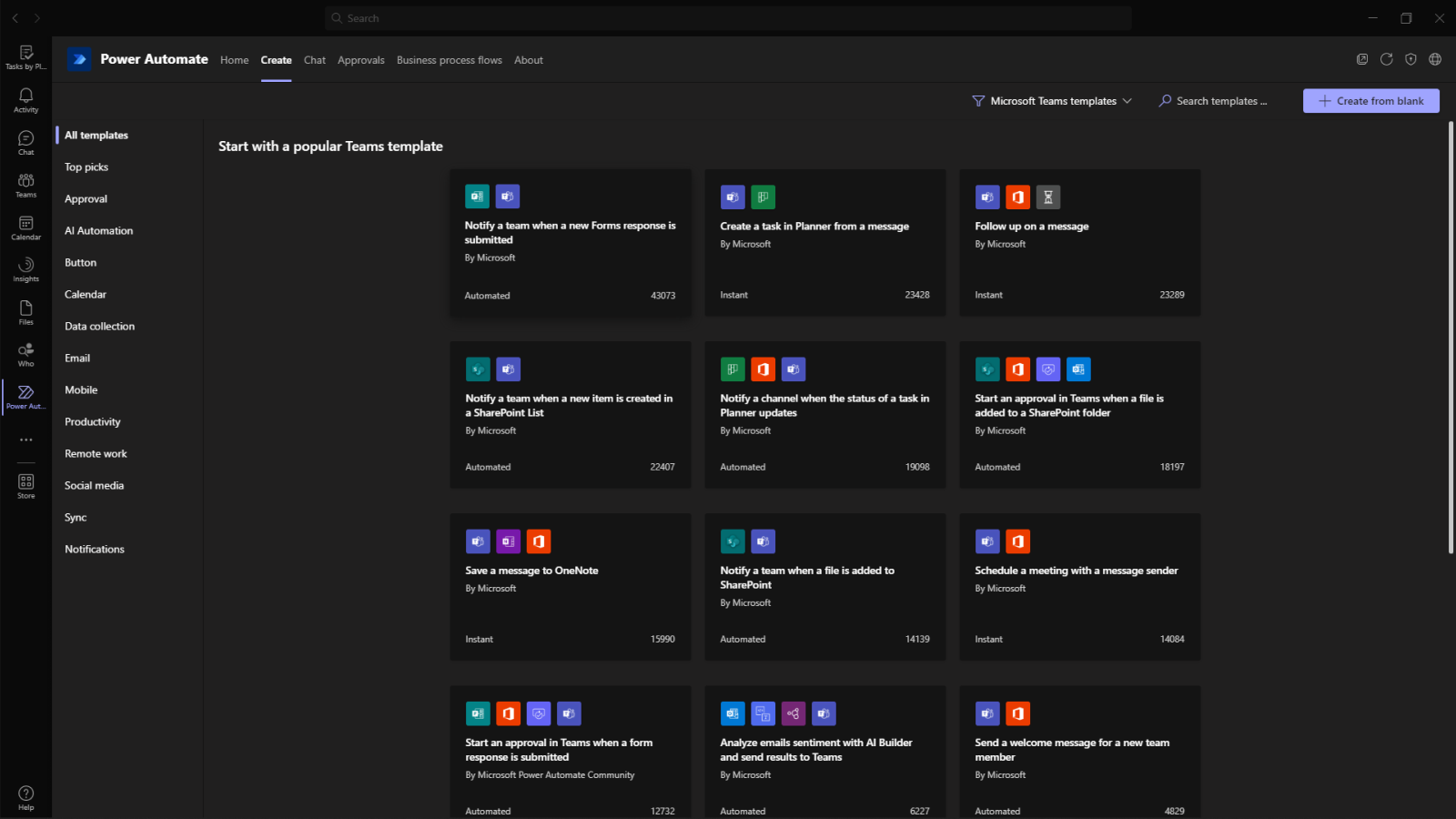
With Power Automate, you can streamline how you work, standardize processes, and reduce human errors. Rest assured knowing that your workflow automations are more secure and compliant across your organization with built-in governance and data loss prevention policies with native integration through Azure AD and more.
Let’s explore the features, benefits, and possibilities that Microsoft Power Automate brings to the table.
Features of Microsoft power Automate
Microsoft Power Automate:
Microsoft Power Automate is a cloud-based workflow automation tool that allows users to create automated processes and integrate various applications and services. With its intuitive interface and extensive range of connectors, Power Automate simplifies the automation of tasks and enhances collaboration across different platforms.
Workflow Automation:
Power Automate enables businesses to automate their workflows without the need for extensive coding or technical expertise. Its no-code approach allows users to create automated processes by simply defining triggers, actions, and conditions. By automating routine tasks, you can save time, reduce errors, and focus on more strategic activities.
Business Process Automation:
By leveraging Power Automate, organizations can streamline and optimize their business processes. From approval workflows and document generation to data collection and notification automation, Power Automate offers a wide range of templates and pre-built connectors to automate repetitive tasks and improve process efficiency.
Cloud Automation:
As a cloud-based solution, Power Automate seamlessly integrates with other Microsoft cloud services such as Office 365, SharePoint, and Dynamics 365. This integration allows for the automation of tasks across different applications and services, creating a unified and connected environment for your business operations.
No-Code Automation:
One of the key advantages of Power Automate is its no-code approach to automation. Even users with limited technical skills can create powerful automated workflows using a visual interface and a wide array of templates. This empowers business users to automate tasks and processes without relying on IT departments or developers.
Robotic Process Automation (RPA):
Power Automate incorporates Robotic Process Automation capabilities, enabling the automation of repetitive tasks performed by humans. By leveraging AI-driven software robots, Power Automate can interact with applications, extract data, and perform actions, freeing up employees’ time and reducing manual errors.
Integration Platform:
Power Automate acts as a central integration platform, allowing users to connect different applications, services, and data sources. With its extensive library of connectors, including popular services like Salesforce, Google Drive, and Twitter, Power Automate enables seamless data exchange and process automation across multiple systems.
Automation Tool:
As a comprehensive automation tool, Power Automate offers a wide range of capabilities beyond workflow automation. It allows users to build custom connectors, create advanced conditions and loops, and implement complex business logic. This flexibility empowers organizations to tailor automation processes to their specific needs.
Office 365 Automation:
Power Automate integrates seamlessly with Office 365, unlocking powerful automation possibilities within the familiar Microsoft ecosystem. Whether it’s automating email notifications, managing SharePoint workflows, or synchronizing data between different Office 365 applications, Power Automate provides a unified automation experience.
Data Integration:
With its extensive range of connectors, Power Automate facilitates data integration across various systems and platforms. It allows you to extract data from different sources, transform it, and load it into target systems automatically. This streamlines data management processes and ensures data consistency across your organization.
Application Integration:
Power Automate enables the integration of various applications, both Microsoft and third-party, to create seamless end-to-end processes. By automating data transfer and synchronization between applications, organizations can eliminate manual data entry, reduce errors, and enhance productivity.
Workflow Management:
Power Automate provides a centralized platform for managing and monitoring your automated workflows. It offers real-time insights, alerts, and notifications, allowing you to track the progress of your processes and identify any bottlenecks or issues. This enhances transparency and control over your automated processes.
Task Automation:
Power Automate enables the automation of individual tasks within a larger workflow. By breaking down complex processes into smaller, automated tasks, you can enhance efficiency, reduce manual effort, and ensure timely completion of critical activities.
Process Efficiency:
By automating repetitive and manual tasks, Power Automate enhances process efficiency. It eliminates human errors, reduces delays, and accelerates the overall speed of your business operations. This allows your employees to focus on more value-added activities, driving productivity and innovation.
Digital Transformation:
Power Automate plays a crucial role in driving digital transformation within organizations. By automating processes, eliminating paper-based workflows, and connecting disparate systems, Power Automate enables businesses to embrace a digital-first approach, adapt to changing market dynamics, and stay ahead of the competition.
Low-Code Development:
While Power Automate offers a no-code approach, it also supports low-code development for more advanced scenarios. Users with programming knowledge can leverage Power Automate to build custom connectors, implement complex logic, and extend the platform’s capabilities to meet unique business requirements.
SharePoint Automation:
Power Automate integrates seamlessly with SharePoint, Microsoft’s collaboration and document management platform. It allows you to automate document approval processes, create SharePoint lists and libraries, and trigger actions based on SharePoint events. This streamlines document-centric workflows and enhances collaboration within SharePoint.
Email Automation:
With Power Automate, you can automate email-based processes, such as sending notifications, extracting information from incoming emails, or automatically archiving attachments. By eliminating manual email handling, Power Automate saves time and ensures consistent email-based processes.
Notification Automation:
Power Automate enables the automation of notifications and alerts across different platforms and communication channels. Whether it’s sending Slack messages, updating Microsoft Teams channels, or triggering mobile notifications, Power Automate keeps your team informed and aligned.
Task Scheduling:
Power Automate allows you to schedule and automate tasks based on predefined conditions or time triggers. From regular data backups and system maintenance to report generation and data synchronization, task scheduling in Power Automate ensures timely execution of critical activities.
Connectors and Triggers:
Power Automate offers a vast library of connectors, which are pre-built integrations with various applications and services. These connectors enable seamless data exchange and event-driven automation. Triggers in Power Automate act as the starting point for automated workflows, responding to specific events or changes in data.
Custom Actions:
With Power Automate, you can create custom actions to extend the platform’s capabilities. Custom actions allow you to define specific functions or operations that can be reused across different workflows, providing a modular and scalable approach to automation.
Power Platform:
Power Automate is part of the Microsoft Power Platform, a suite of low-code and no-code tools that empower organizations to build custom business solutions. By integrating with Power Apps (for building custom applications) and Power BI (for data visualization and analytics), Power Automate forms a comprehensive platform for digital transformation.
Scalability and Reliability:
Power Automate is built on Microsoft Azure, a robust and scalable cloud infrastructure. This ensures high availability, data security, and performance for your automated workflows. Whether you have a small team or a large enterprise, Power Automate can scale to meet your growing automation needs.
Cost and Time Savings:
By automating tasks and processes with Power Automate, organizations can achieve significant cost and time savings. Automation reduces the need for manual intervention, minimizes errors, and frees up valuable employee time, which can be redirected to strategic initiatives and value-adding activities.
Conclusion
Microsoft Power Automate offers a comprehensive set of features and benefits to streamline your business processes, automate tasks, and drive digital transformation. From its no-code approach to seamless integration with various applications, Power Automate empowers organizations to enhance productivity, improve efficiency, and adapt to the evolving business landscape. Embrace the power of Power Automate and revolutionize the way you work.
Blog Category
Related Blogs
Want to Add Power Automate as your Automate partner?
Power Automate will make all your repeated task Automatic so that you can focus on Important task and save overall time.
Get Started










