Create a Data Maintenance Strategy for Dynamics 365 Finance and Operations Data
Get strategic with your Dynamics 365 finance and operations data maintenance plan and watch your efficiency soar!
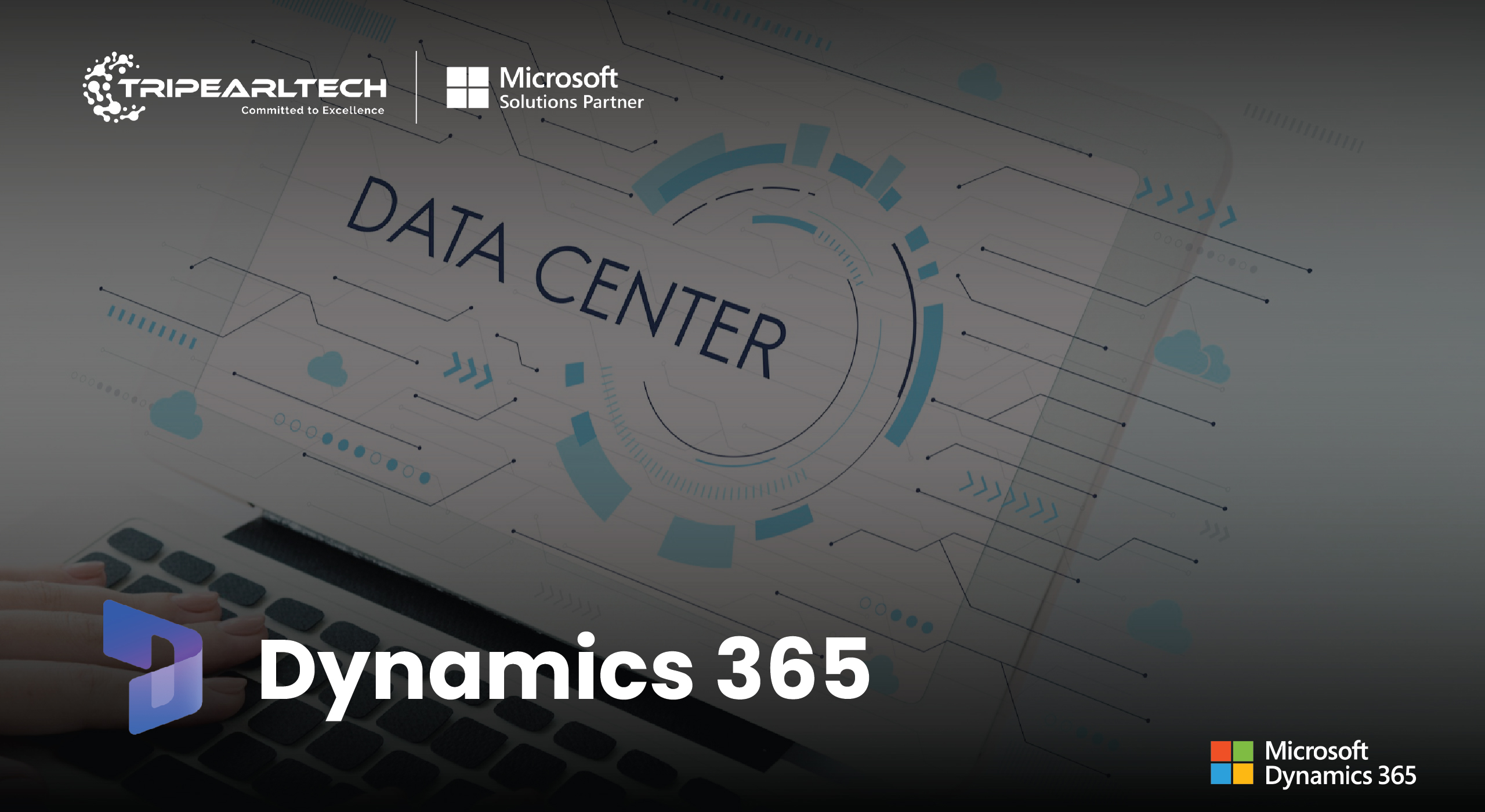
Streamlining Data Management: Best Practices for Dynamics 365 Finance and Operations
The seemingly insurmountable chore of data maintenance—determining what data needs to be stored, where, and for how long—can be daunting. While cleanup processes can assist, a well-thought-out data maintenance plan can guarantee efficient storage utilization and prevent unnecessary overages. When it comes to managing data in Dynamics 365, there is no silver bullet. The implementation and distinct data footprint of your firm will determine your strategy. This is the first of two parts that will explain how to make the most of the storage maintenance plan creation tools in the Dynamics 365 finance and operations apps.
Members of Your Data Maintenance Staff
It is commonly believed that system administrators are the only ones responsible for data maintenance. Nonetheless, all parties involved must work together to manage data at every stage of its life cycle. Your data maintenance team should fill the following positions:
Consumers in the business world
The necessity of data for users’ day-to-day operations is obvious. To avoid disrupting business processes, it is important to involve them in your preparation while eliminating obsolete company data.
Business intelligence and reporting group.
This group understands what is needed in reports. They may shed light on what information is crucial for operational reports and whether it should be stored in real-time or transferred to a data warehouse.
Personalization group.
An out-of-the-box cleansing operation might target data needed for customizations. Prior to doing a routine cleanup in the production setting, it is recommended that your customization partner or independent software vendor (ISV) test all integrations and customizations.
Auditors and controllers
Data storage needs aren’t endless, even for financial records. Requirements regarding the required duration of data retention vary among regions and industries. Determining when to permanently remove obsolete data is under the control team’s or auditors’ purview.
System administrators for Dynamics 365
When administrators are involved in planning data maintenance, they can schedule cleanup batch processes for periods when they won’t cause as much disruption. To activate and set up additional functions, they can do the same.
System administrators for Microsoft 365
These administrators have access to the Power Platform admin center’s storage capacity report for operations and finance, which is useful for developing a data maintenance strategy.
Resources for analyzing storage use
As soon as you have your team together, you should use the following resources to determine the scope and depth of your company’s financial and operational data: The storage capacity report for operations and finance provides detailed information on your Dynamics 365 environments’ storage usage and capacity, broken down into tables.
You can access the database of a freshly refreshed sandbox environment from production with just-in-time database access. The sandbox may differ slightly from the production environment according to storage operations you have configured or the duration since the last database restore.
Functionality for storage management
The data management functionalities of the Dynamics 365 finance and operations apps are utilized in a thorough data maintenance plan. As part of your strategy, make sure you include.
In order to meet your testing and development requirements, you can create, renew, and decommission sandbox environments using environment life cycle management. Look at the capacity report’s finance and operations page to see how much space your environment has and how much you’re using it.
Evaluate the environments and how they are used critically; think about dismantling sandboxes that aren’t needed anymore. Is it possible, for example, to disable the training environment once the system has gone live? When users aren’t testing, is it easier to do performance tests in the QA environment and how often are they run?
Make sure you don’t miss the sandbox decommissioning meeting. When it comes to overall storage use, reducing the number of sandboxes is much more effective than any measure that targets a specific table.
Cleanup routines are either built-in or user-defined processes that remove unused or temporary files from a computer.
The retention options allow you to define a timer for when specific data is automatically deleted. As an example, you may set the number of days to keep document history using the included parameter. These maintenance tasks may be executed invisibly to administrators as batch jobs or in the background.
Historical data is moved to a secondary storage location via archiving functions. Data storage space is reduced using compression techniques. One such functionality that compresses saved payment property tokens is the Compress payment tokens option.
Conclusion
Data management features beyond housekeeping routines, tools for reviewing database storage, and the roles and duties of your data strategy team were covered in this post. Reviewing your sandboxes is a good place to start when making plans, as we advised.
Related Blogs
Looking for Microsoft Dynamics 365 Business Central Partner ?
Our Team of expert Microsoft Dynamics 365 Business Central developers are ready to help you out implement and customize in your system.
Get Started










