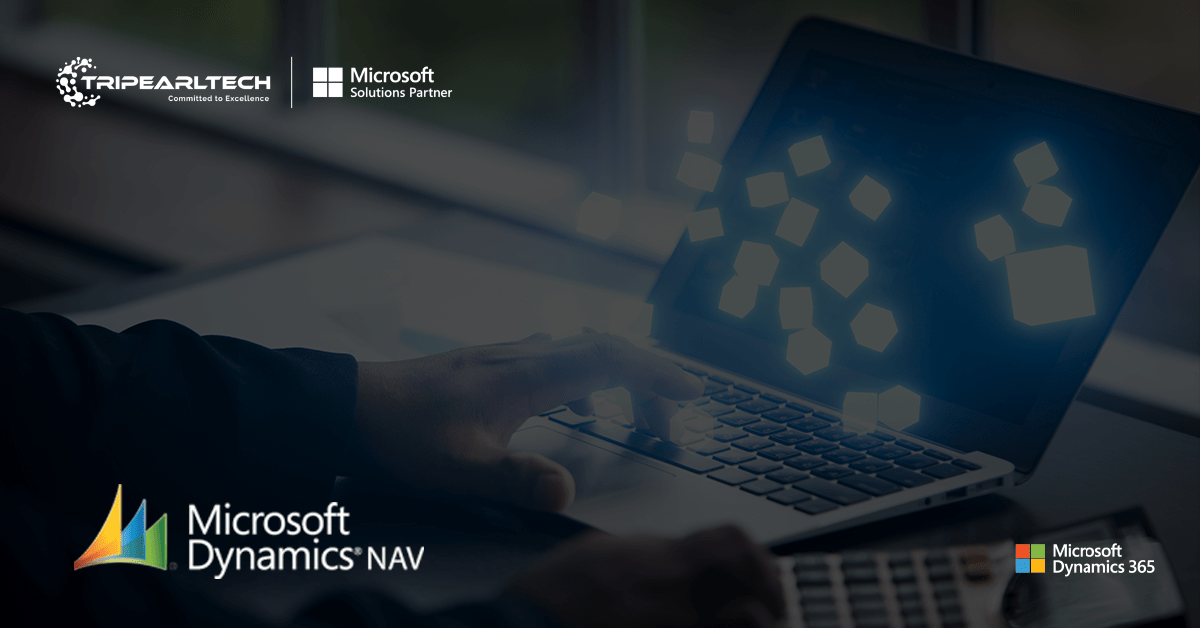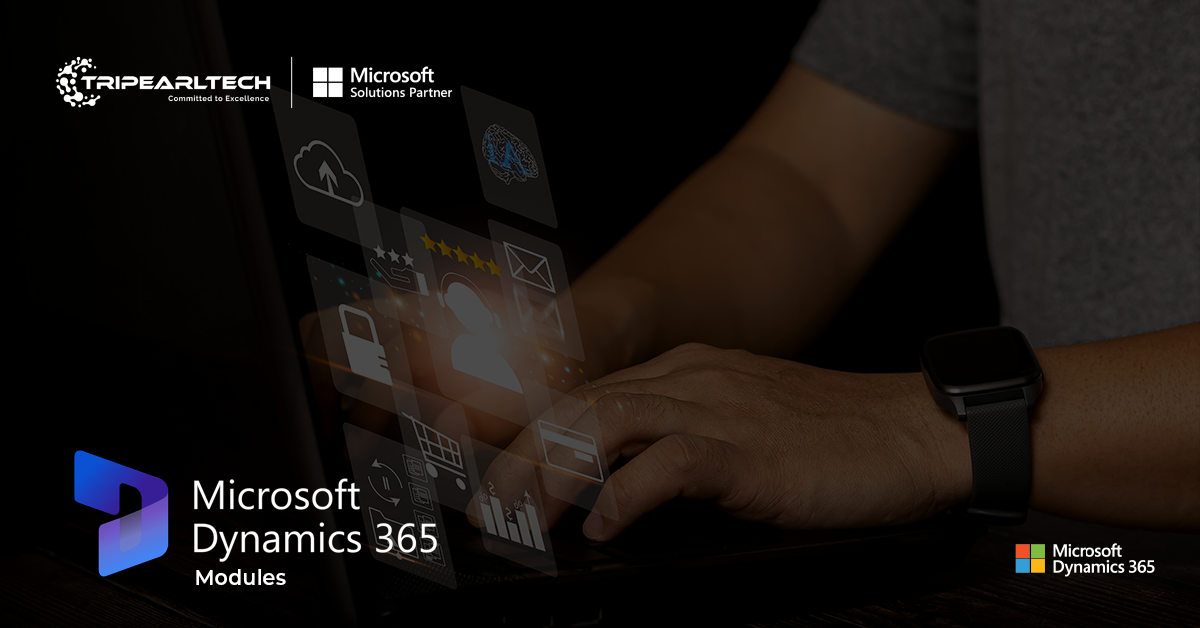Introduction to Dynamics 365 Business Central
Empower Your Business with Dynamics 365 Business Central: Streamline Operations, Optimize Efficiency, and Drive Growth.

Not sure, How to Optimize your Business?

D365 Business Central is a robust and versatile cloud-based ERP system developed by Microsoft. With its comprehensive suite of features, Business Central serves as an all-in-one solution for managing various aspects of a business, including financial operations, supply chain management, sales, customer service, and project management.
Benefits
Streamlining Financial Operations:
- Automate core accounting processes such as accounts payable, accounts receivable, and general ledger management.
- Gain real-time visibility into financial data and generate accurate financial reports.
Automating and Optimizing Supply Chain Management:
- Manage inventory levels, track orders, and streamline purchasing processes.
- Improve supply chain efficiency and reduce manual errors with automated workflows.
Enhancing Sales and Customer Service Processes:
- Maintain a centralized customer database and track sales opportunities.
- Provide better customer service with integrated communication channels and order management.
Improving Project Management and Resource Allocation:
- Plan and manage projects effectively, assign tasks, and track progress.
- Optimize resource allocation and streamline collaboration between teams.
Getting Started with Business Central?
Implementing D365 Business Central involves several key steps to ensure a smooth transition and successful adoption within your organization.
Explaining the Implementation Process:
- Familiarize yourself with the implementation methodology provided by Microsoft.
- Understand the different phases, such as discovery, design, configuration, testing, and deployment.
- Engage with a qualified implementation partner for guidance and support.
Choosing the Right Licensing Option:
- Evaluate the licensing options available for Dynamics 365 Business Central.
- Consider factors such as the number of users, required functionality, and budget.
- Decide between the Essentials or Premium edition based on your business needs.
Setting up User Accounts and Permissions:
- Create user accounts for employees who will access Business Central.
- Define user roles and permissions to ensure appropriate access levels.
- Assign roles based on job responsibilities and restrict sensitive data access when necessary.
Importing Data from Existing Systems:
- Assess the data you currently have in other systems and determine what needs to be migrated.
- Plan and execute a data migration strategy, ensuring data accuracy and integrity.
- Leverage data migration tools or work with your implementation partner for seamless data transfer.
Customizing D365 Business Central
To tailor D365 Business Central to your specific business requirements, take advantage of the customization options available.
Overview of Customization Options:
- Familiarize yourself with the customization features provided by Business Central.
- Explore the Application Builder and Extension Marketplace for additional functionality.
Using Extensions and Add-ons:
- Evaluate pre-built extensions and add-ons available in the Extension Marketplace.
- Install and configure extensions that enhance the capabilities of Business Central.
- Ensure compatibility and test extensions before deploying them in your live environment.
Modifying Forms, Reports, and Workflows:
- Customize forms and reports to capture the specific data points and layouts required.
- Design workflows to automate and streamline business processes.
- Utilize the integrated development environment to make necessary modifications.
Integrating with Third-Party Applications:
- Leverage the integration capabilities of Business Central to connect with other business systems.
- Integrate with popular applications such as CRM systems, e-commerce platforms, and productivity tools.
- Use APIs and connectors to establish seamless data flow between systems.
Tips for Successful Business Central Implementation
Follow these best practices to ensure a successful implementation and maximize the benefits of Dynamics 365 Business Central.
Define Clear Objectives and Scope:
- Clearly define your goals and expectations for implementing Business Central.
- Determine the scope of the implementation project and prioritize key functionalities.
- Communicate the objectives to your implementation team and stakeholders.
Engage Key Stakeholders:
- Involve key stakeholders from different departments and levels of the organization.
- Seek their input and gather requirements to align the system with their needs.
- Foster collaboration and ensure buy-in throughout the implementation process.
Plan for Data Migration and System Integration:
- Devise a comprehensive data migration strategy, ensuring data accuracy and completeness.
- Identify integration points with other systems and plan for seamless data exchange.
- Test and validate data migration and integrations to minimize disruptions.
Training and Supporting End-Users:
- Provide comprehensive training to users on how to navigate and utilize Business Central.
- Offer ongoing support and resources to address user questions and concerns.
- Encourage user adoption by highlighting the benefits and efficiencies the system brings.
Monitoring and Evaluating System Performance:
- Regularly monitor system performance and identify areas of improvement.
- Set up monitoring tools and conduct periodic performance reviews.
- Address any performance issues promptly to ensure optimal system functionality.
By following these steps and best practices, you can effectively implement and customize Dynamics 365 Business Central to suit your business needs, streamline operations, and drive growth.
Remember, Dynamics 365 Business Central offers a powerful cloud-based ERP solution that empowers organizations of all sizes to manage their finances, supply chain, sales, and projects with efficiency and agility. Take advantage of its features, customization options, and implementation guidance to unlock the full potential of your business.
Related Blogs
Looking for Microsoft Dynamics 365 Business Central Partner ?
Our Team of expert Microsoft Dynamics 365 Business Central developers are ready to help you out implement and customize in your system.
Contact Here