Unlock Business Insights with Power BI
Business analytics tool developed by Microsoft to visualize and analyze data from various sources, providing interactive reports and dashboards.

Exploring Microsoft Power BI
Are you looking to unlock valuable insights and empower data-driven decisions in your business?
Microsoft Power BI is the ultimate solution for transforming raw data into actionable intelligence. With a comprehensive suite of features and robust collaboration capabilities, Power BI revolutionizes the way organizations analyze and visualize data. In this article, we will delve into the key features, benefits, and integration possibilities of Microsoft Power BI.
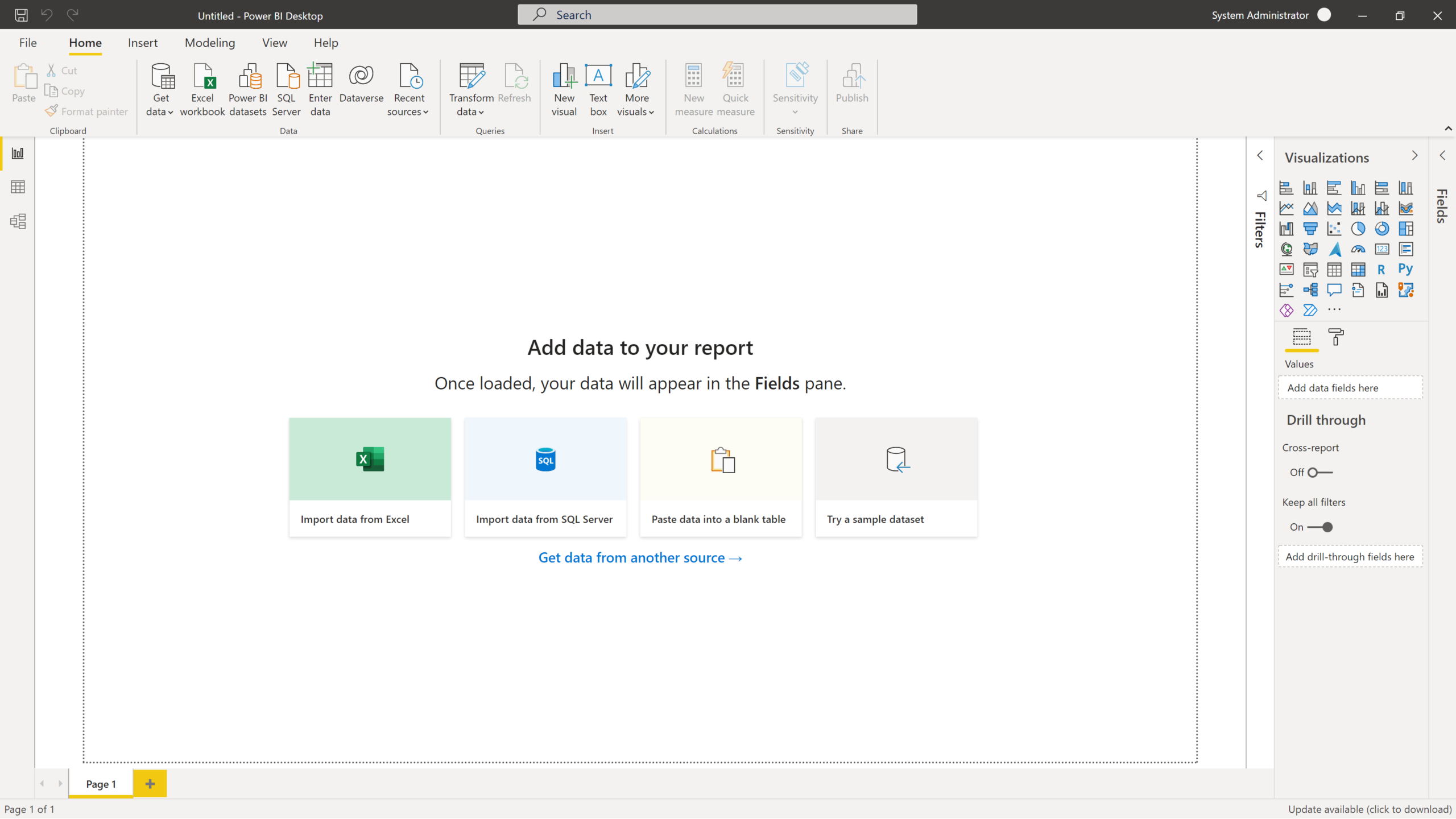
What Exactly Power BI is?
Microsoft Power BI is a versatile business intelligence platform designed to enable organizations to make the most of their data. From structured to unstructured data, Power BI provides an intuitive interface for analyzing, modeling, and visualizing information effortlessly. Its user-friendly drag-and-drop functionality empowers both technical and non-technical users to create interactive reports, dynamic dashboards, and captivating data visualizations that tell compelling stories.
Benefits
Data Analysis
Power BI offers powerful data analysis capabilities, enabling in-depth exploration and understanding of your data. Leverage built-in functions and formulas to perform basic calculations and complex statistical analyses, uncovering hidden patterns, trends, and correlations.
Data Visualization
Power BI provides a vast array of visualization options to present data in visually appealing and easily digestible ways. Choose from a variety of charts, graphs, maps, and tables to create captivating visualizations that convey insights at a glance.
Dashboards
Power BI allows you to create interactive dashboards that consolidate and display key metrics and performance indicators. Customize your dashboards to monitor real-time data and gain immediate visibility into the health of your business.
Reports
Generate detailed reports with Power BI’s intuitive report building capabilities. Utilize a wide range of visual elements, formatting options, and data slicers to create comprehensive reports that offer deep insights and facilitate data-driven decision-making.
Data Modeling
Power BI provides robust data modeling features, allowing you to transform and shape data to suit your analysis requirements. Power Query and Power Pivot enable seamless data transformation, integration, and modeling for optimal analysis outcomes.
Integration with Power Query
Power Query empowers you to easily discover, connect to, and import data from various sources, including databases, spreadsheets, and cloud-based platforms. Combine and merge data from different sources using Power Query’s intuitive interface.
Integration with Power Pivot
Power Pivot enhances data analysis capabilities by enabling the creation of advanced data models and relationships. Utilize its powerful in-memory engine to handle large datasets and perform complex calculations with ease.
DAX (Data Analysis Expressions)
DAX is a formula language used in Power BI to create calculated columns and measures. Leverage DAX functions to perform calculations, define business logic, and unlock deeper insights from your data.
Data Transformation
Power BI facilitates easy data transformation and cleansing with its intuitive interface. Cleanse, filter, and reshape data to ensure accuracy and consistency, improving the quality of your analysis and visualizations.
Data Exploration
Power BI empowers users to explore data interactively. Drill down into details, apply filters, and navigate dimensions to gain a comprehensive understanding of your data and uncover valuable insights.
Data Insights
Power BI helps you extract meaningful insights from your data, empowering you to make informed decisions. Identify trends, spot anomalies, and discover patterns that drive actionable business strategies.
Data-driven Decisions
Harness the power of data-driven decision-making with Power BI. Leverage real-time insights, monitor KPIs, and track performance metrics to make informed choices that drive business success.
Self-Service BI
Power BI’s self-service capabilities empower users to independently create reports and visualizations without relying on IT departments. This promotes agility and frees up resources for more strategic initiatives.
Cloud-based BI
Power BI’s cloud-based architecture allows you to access your data and reports from anywhere, at any time. Enjoy the flexibility of cloud-based analytics while benefiting from the scalability, security, and reliability offered by Microsoft Azure.
Big Data Integration
Power BI seamlessly integrates with big data solutions, enabling you to connect and analyze large volumes of data from diverse sources. Effortlessly merge structured and unstructured data for comprehensive analysis and holistic insights.
Data Warehousing
Power BI supports data warehousing solutions, enabling you to leverage the power of centralized data repositories. Connect Power BI to your data warehouse and gain a consolidated view of your data for comprehensive analysis and reporting.
KPIs (Key Performance Indicators)
Monitor key performance indicators using Power BI’s intuitive dashboards and reports. Visualize KPIs, track performance against goals, and drive continuous improvement throughout your organization.
Interactive Reports
Create interactive reports in Power BI, allowing users to explore data and gain insights. Incorporate drill-through functionality, filters, and slicers to enable users to navigate data and uncover hidden patterns.
Mobile BI
Access your data and reports on the go with Power BI’s mobile app. Stay connected to your business insights and make informed decisions from anywhere, using your mobile device.
Collaboration
Power BI fosters collaboration within teams and organizations. Share dashboards, reports, and datasets with colleagues, allowing for seamless collaboration, data-driven discussions, and knowledge sharing.
Security and Governance
It offers robust security and governance features, ensuring that your data and reports are protected. Control access, define permissions, and implement data-level security to safeguard sensitive information.
Scheduled Data Refresh
It enables you to schedule automatic data refreshes, ensuring that your reports and visualizations are always up to date with the latest data.
Real-time Data Streaming
Integrate real-time data streams with Power BI to visualize and analyze data as it flows. Monitor real-time events and make timely decisions based on up-to-the-minute information.
Power BI Desktop
It has a powerful desktop application that provides advanced report authoring capabilities. Utilize its rich set of features and tools to create sophisticated reports and visualizations.
Power BI Service
Its Service is a cloud-based platform for publishing, sharing, and collaborating on Power BI content. Host your reports, dashboards, and datasets in the Power BI Service for easy access and collaboration.
Conclusion
Microsoft Power BI empowers businesses to unlock valuable insights, make data-driven decisions, and foster collaboration. With its robust features, seamless integration with big data and cloud-based solutions, Power BI offers a comprehensive business intelligence platform that drives success. Embrace the power of Microsoft Power BI and transform your data into a strategic asset for your organization.
Related Blogs
Want a Business Intelligence for your data?
Make your data more organized and presentable to take a quick data oriented decisions.
Get Started










