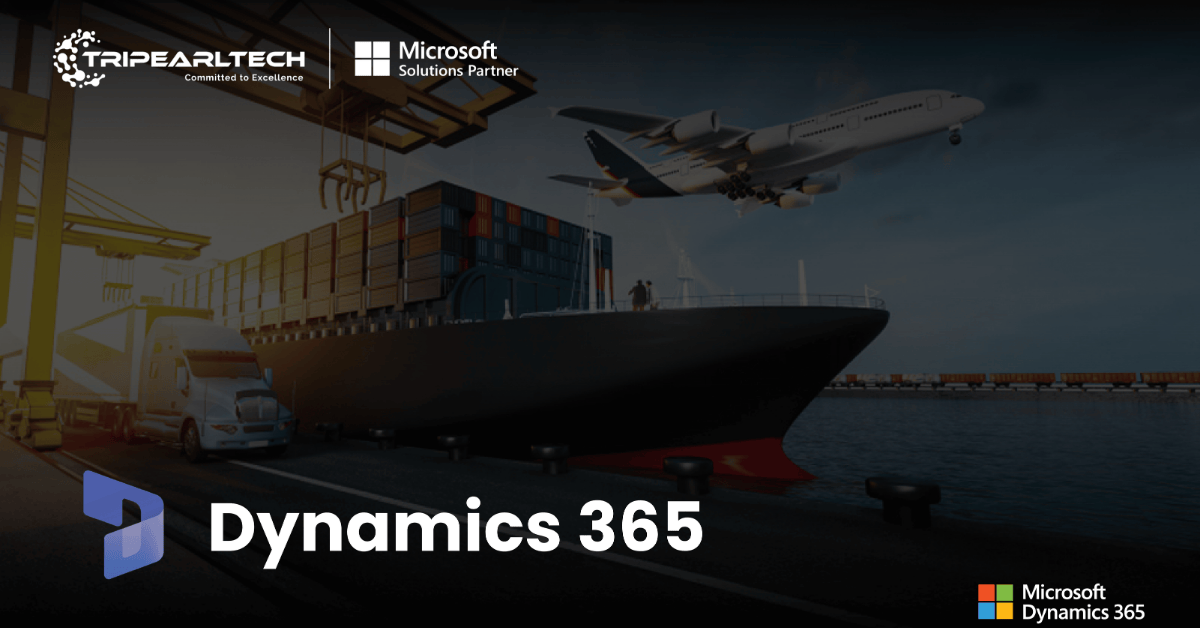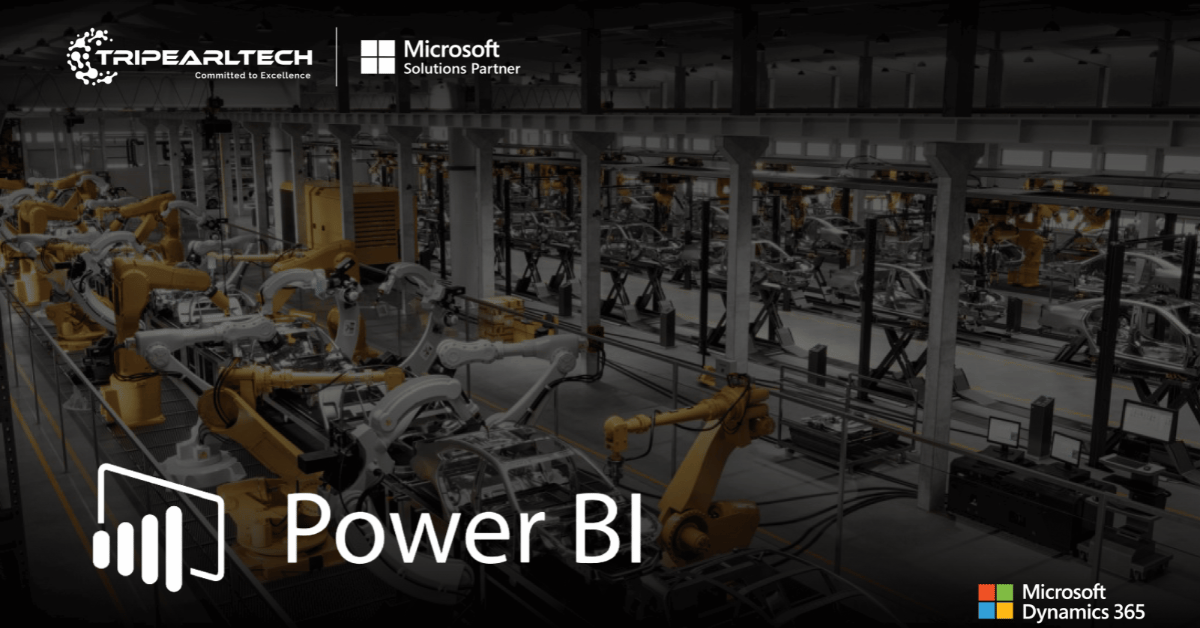A Comprehensive Guide to Power BI Migration
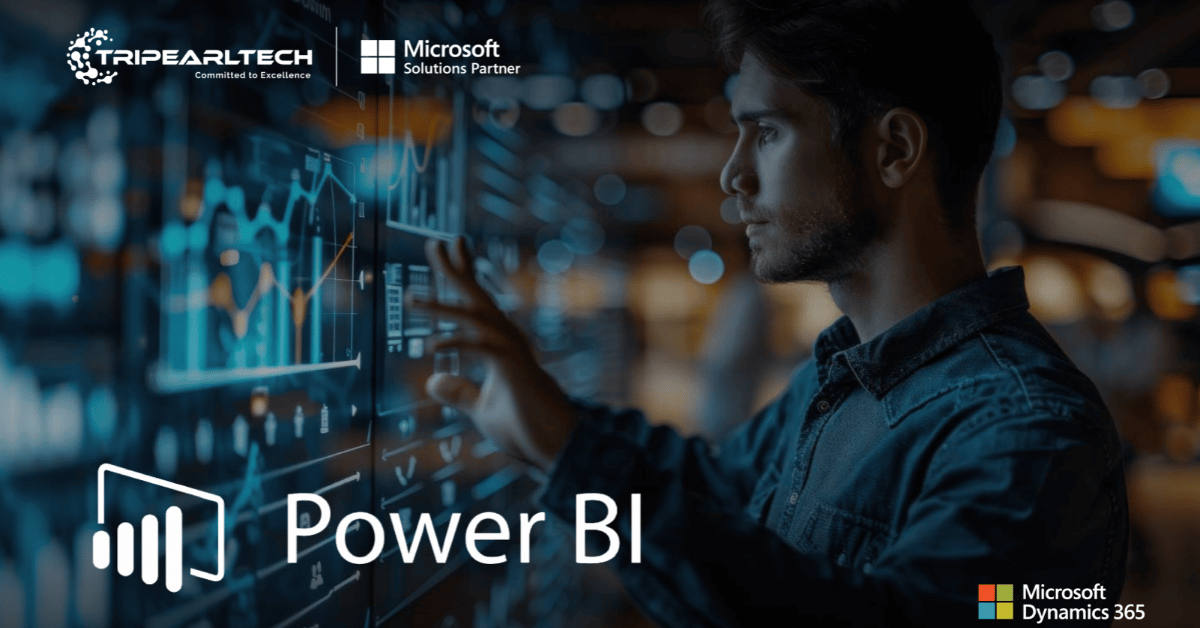
Power BI Migration
Managing and understanding data effectively is the key pillar of any business. Currently, a number of tools are available to make this process easy and simple. But if you are using any traditional software that is limiting your business growth then you need a powerful tool that helps enhance the overall productivity of your business.
One such tool that shines in this situation is Power BI. So, if you are using any traditional software or thinking of employing a new one that manages your business operation and related data then Power BI migration is the best option. This blog gives you details about how one can migrate to Power BI and what benefits are associated with this migration.
Power BI Migration Process
Here is the step-by-step guide that gives you a piece of information about Power BI migration.
Step:1 Understand all your Needs
The first stage of this migration is to gather all your business requirements and give them priority accordingly. During this stage, you have to know what changes you need to make in your existing software which can be completed in Power BI, and what new functions you have to add that fulfill your advanced requirements.
You also have to decide what level of business security you need and what other integration you want with Power BI. This is the step where you must consider data sensitivity and determine how much access to the data should be granted to individuals in each role.
Step:2 Make a Strategy for Deployment
Once all requirements are defined after that you can start planning a deployment plan. The first decision you have to take in this step is whether you want to choose a Power BI service or a Power BI reporting server. There is also one option beyond these two which is Power BI Desktop but it comes with comparatively fewer features and lesser security.
After that, the next thing is to decide the workplace type. You can select whether you need a single workplace or multiple workplaces for your business and what type of security settings you require in it.
Step 3: Creation of Proof of Concept
An important step regarding this migration is to create a proof of concept. The goals that are created during this step are used to know about the initial necessities of business and how data will function after implementation to get information about any possible risks.
Check that the data source can be easily organized in the layout to ensure that the software works properly. In this step, you may also notice the difference in Power BI for which you will have to modify the data structure of your business.
Step 4: Developing Texts and Verifying the Facts
In this step, it is the time when you have to implement the knowledge you have gained during PoC development. With the help of that understanding, you can design productive solutions that will prove beneficial for the business.
If you already have the Power BI platform but it doesn’t satisfy your business needs then you can add the new one by following some specific steps. Here, you have to define some abbreviation forms and specific language that helps in making interactive reports & dashboards.
Step 5: Deployment and Support
This is the final step in the migration process which helps in making the software prepared for use. In this step, Power BI is installed for testing and it is ensured that the software runs smoothly. After that, it is brought into a productive environment and used for business. If you need some further modifications in it then you can take post-migration support.
Benefits of Power BI migration
- Enhanced data visualization
- User-friendly interface
- Robust security features
- Scalable and affordable
- Real-time data access
Conclusion
Migration to Power BI proves beneficial for any business. It is a strategic decision that improves ROI. However, this process includes many fundamental stages that should be completed properly. If you want an error-free migration, you can connect with an expert firm like Tripearltech for Power BI migration services and enjoy its full benefits.
Related Blogs
Looking for Microsoft Dynamics 365 Business Central Partner ?
Our Team of expert Microsoft Dynamics 365 Business Central developers are ready to help you out implement and customize in your system.
Get Started