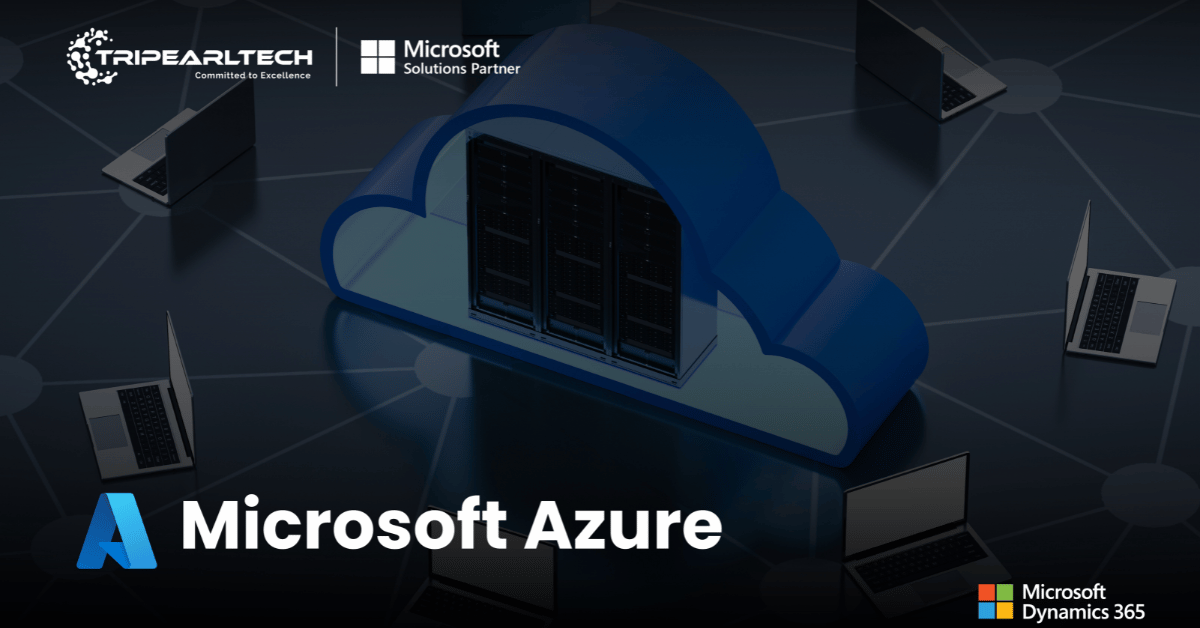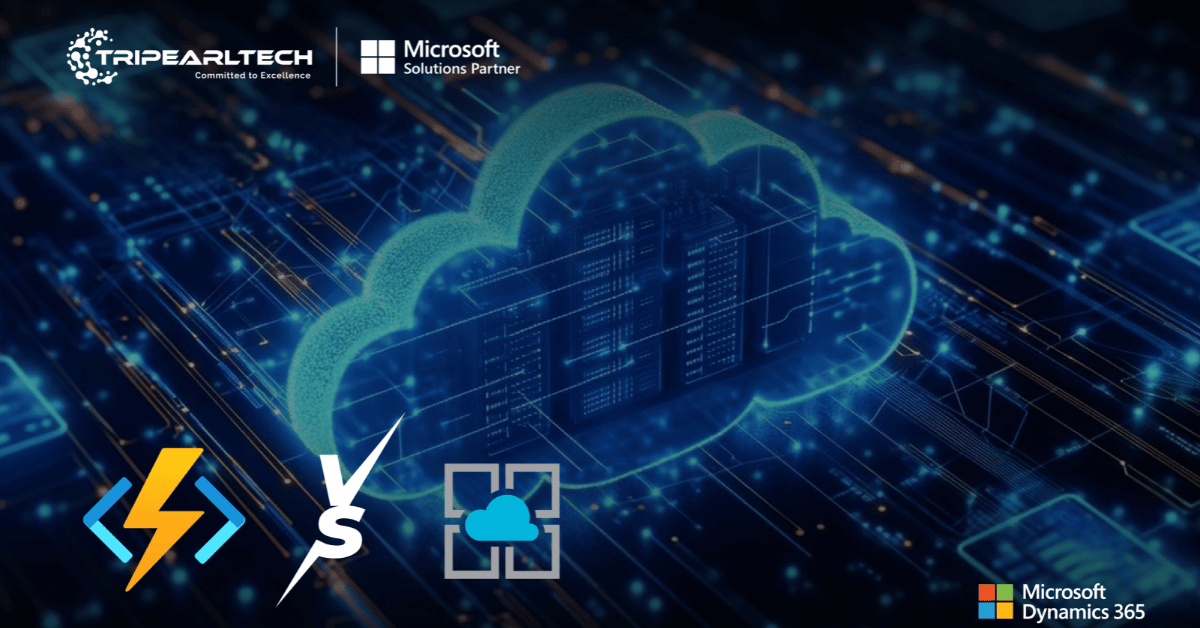Azure Virtual Desktop: Benefits and Considerations

Azure Virtual Desktop: Benefits and Considerations
After the pandemic, when the craze for remote work has been increasing, it has become essential for every business to have the best virtual infrastructure and cloud solutions. At that time, Azure Virtual Desktop gained popularity and became a popular choice for many businesses. It helps in accessing user’s secure virtual desktops and applications.
This blog will highlight the benefits of Azure Virtual Desktop (AVD) and discuss some fundamental considerations.
What is Azure Virtual Desktop?
Azure Virtual Desktop was known as Windows Virtual Desktop. It allows an individual to access remote desktops and applications from anywhere. It is the most excellent and secure platform for working from home, which works on Microsoft Azure, and which you can use on any device.
Benefits of Azure Virtual Desktop
High Data Security: In remote work, data security is a major concern for any business. But with the help of Azure Virtual Desktop, you can get a high level of security to protect your business’s sensitive information. Here Microsoft Azure’s secure server stores all the business details. For further security purposes, a multiple-factor verification is offered and is capable of assisting businesses to safeguard their personal information from unauthorized access.
Price Affordability: Businesses can manage cost effectively by not spending more on hardware and unnecessary software licenses. Because of its cloud-based nature, multiple employees can use it through a virtual desktop and you do not need to pay for licenses per device. You can also economize on maintenance costs.
More Flexibility: Azure Virtual Desktop gives flexibility to employees so that they can also work outside of the office and access the same application on any device. It is mainly beneficial for a hybrid work environment. It has a multi-session capability that helps to get features of Windows 10 and 11.
Extra Scalability: By using AVD you can easily scale up or down the features of a virtual desktop according to your business’s requirements. This scalability feature also helps in saving costs. You can plan to buy infrastructure according to your business’s needs and fluctuations.
Key Considerations Before Deploying Azure Virtual Desktop
Adopting any new technology for any business is a very important decision. You should keep this consideration in mind before implementing Azure Virtual Desktop:
Check the Current Infrastructure: It is important to check every existing hardware’s capability for running Azure Virtual Desktop. Also, go through the software’s compatibility with AVD.
Cost Management: Before choosing any plan understand every pricing model of Azure and also know about the migration cost for transforming your current setup to AVD. You can utilize cost management tools to handle spending.
Provide Training: Before practically starting the use of software make sure that your employee can fully use it and your IT persons also have the expertise to resolve AVD-related problems. For that organize training that gives insights about AVD.
Combination with other Cloud Features: Examine its interactivity with other cloud resources that your business is using. Ensure that it goes well with your feature cloud strategy.
Conclusion
Hosting an effective virtual desktop is a very important thing for any business. It gives a modern workplace solution for business. Offering scalability, security, and simplified management, Azure Virtual Desktop delivers and encourages businesses to stand out in this whole remote-first society. Whether it be reducing IT costs, boosting workforce productivity, or strengthening data security, Azure Virtual Desktop can help serve as the basis for any digital transformation strategy. If you are also going toward a remote work environment and starting your Virtual Desktop journey Tripearltech provides a complete solution for Azure Virtual Desktop for your business.
Related Blogs
Looking for Microsoft Dynamics 365 Business Central Partner ?
Our Team of expert Microsoft Dynamics 365 Business Central developers are ready to help you out implement and customize in your system.
Get Started