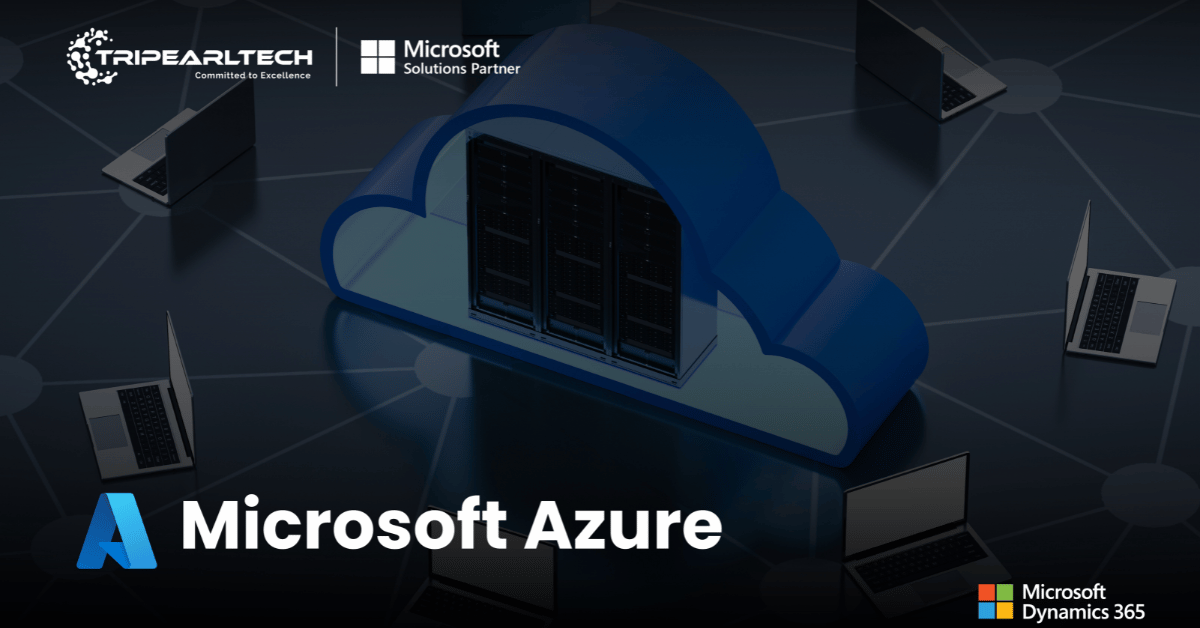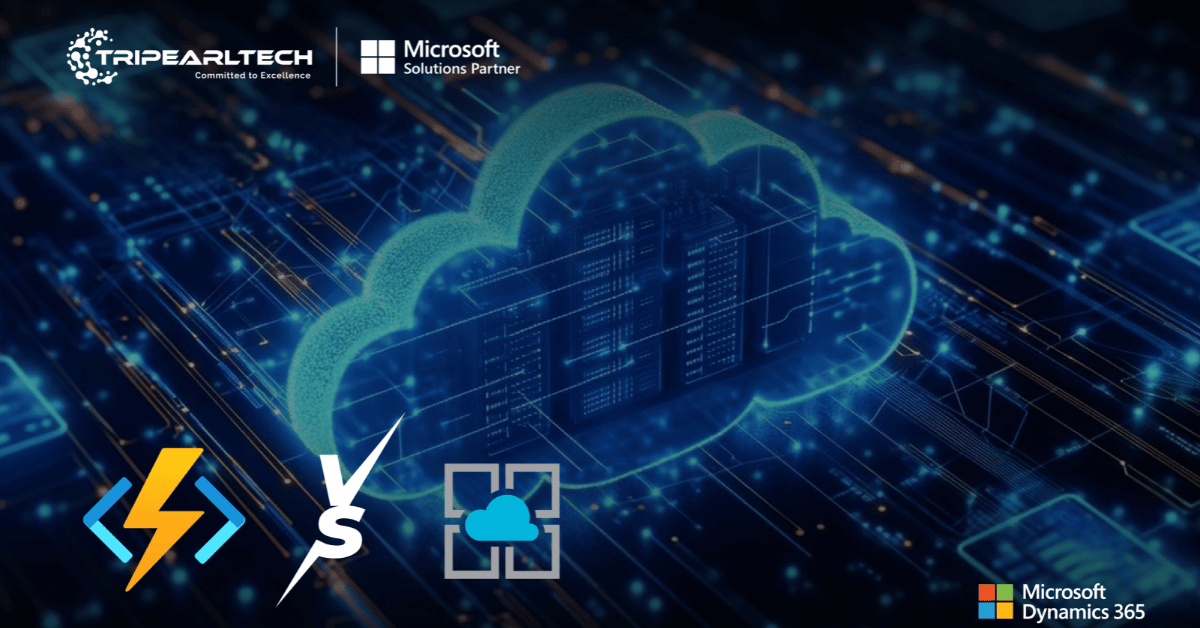Azure Virtual Machine - Cloud Computing
Step into the future of computing with virtual machines, where you can unlock unparalleled flexibility, efficiency, and scalability, empowering your organization to accomplish more with optimized resources and streamlined IT management.

Introduction to Azure Virtual Machine
Azure Virtual Machines (VMs) are a revolutionary cloud computing solution offered by Microsoft Azure. They provide a scalable and flexible platform for businesses to host applications, websites, and manage data in the cloud. Whether you are a startup or an enterprise, Azure VMs cater to your diverse computing needs.
Creating an Azure Virtual Machine
Creating an Azure VM is a straightforward process. Follow these steps to get started:
- Sign into the Azure Portal: Access your Microsoft Azure account or create a new one.
- Navigate to Virtual Machines: Go to the Azure dashboard and select “Virtual Machines” from the menu.
- Create a VM: Click on “Create a virtual machine” and select an image from the Azure Marketplace or use a custom image.
- Configure VM Settings: Set the virtual machine’s name, region, disk type, size, and authentication preferences.
- Review and Create: Double-check your configurations and click “Create” to deploy your Azure VM.
Managing Azure Virtual Machine Configurations
Once your Azure VM is up and running, you can manage its configurations efficiently:
- Connecting to VM: Use Remote Desktop Protocol (RDP) for Windows VMs or SSH for Linux VMs to connect.
- Scaling VM Resources: Scale up or down the VM resources as per your workload requirements.
- Managing Data Disks: Attach, detach, or snapshot data disks for seamless data management.
- Monitoring and Diagnostics: Utilize Azure Monitor to track VM performance and diagnose issues.
Best Practices for Azure VM Security and Performance
To ensure optimal security and performance for your Azure VMs, consider these best practices:
- Network Security Groups (NSGs): Control inbound and outbound traffic with NSGs to safeguard your VMs.
- Regular Updates and Patches: Keep your VMs up to date with the latest OS patches and security updates.
- Data Backup and Disaster Recovery: Implement a robust backup and recovery strategy for data protection.
- Monitoring and Alerts: Configure monitoring and alerts to proactively identify potential issues.
Understanding Azure VM Pricing
Azure VM pricing varies based on factors like VM size, region, and usage. Here’s what you need to know:
- Pay-as-You-Go: Azure VMs follow a pay-as-you-go model, allowing cost optimization based on usage.
- Reserved Instances: Save costs with reserved VM instances by committing to a term.
- Azure Hybrid Benefit: Use existing on-premises licenses to save on VM costs.
- Estimating Costs: Utilize Azure’s pricing calculator to estimate VM costs before deployment.
Conclusion
Azure Virtual Machines empower businesses with the flexibility and efficiency of cloud computing. By following the steps to create, manage, and optimize Azure VMs, you can harness the true potential of cloud infrastructure for your organization’s success.
Azure Virtual Machines have revolutionized the way businesses handle their computing needs. Whether you are a small business or a large enterprise, Azure VMs offer the scalability and performance required to thrive in the cloud era.
With the right configurations, security measures, and cost optimization strategies, Azure VMs can become the cornerstone of your digital transformation journey.
Related Blogs
Looking for Microsoft Azure Partner ?
Our Team of expert Microsoft Azure developers is ready to help you out implement and customize in your system.
Contact us