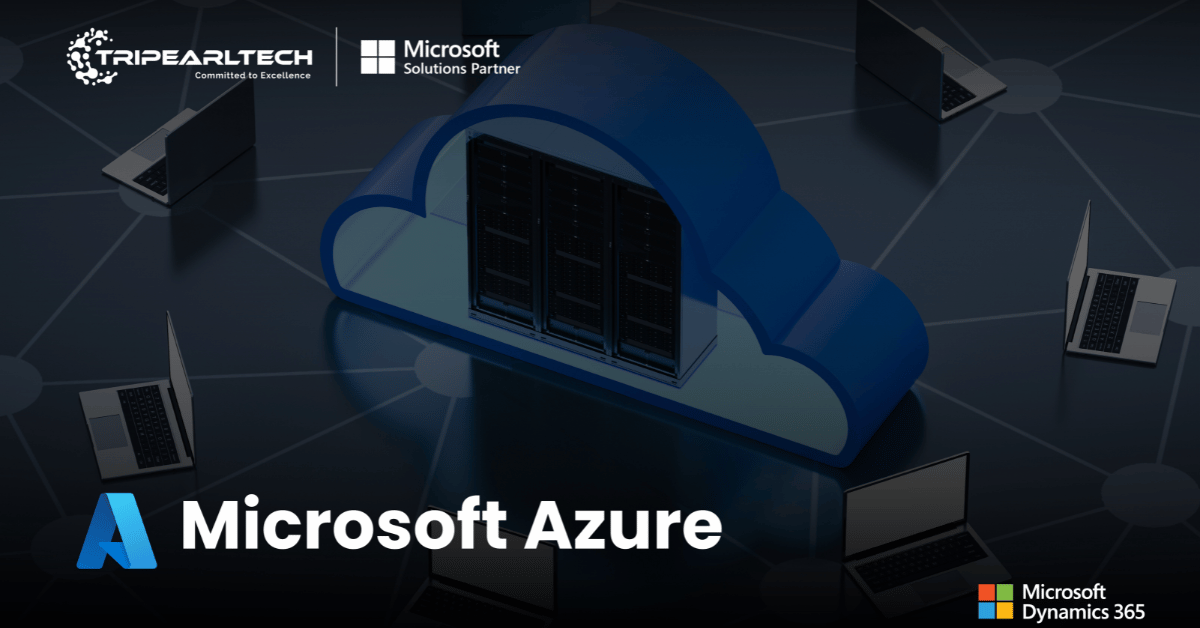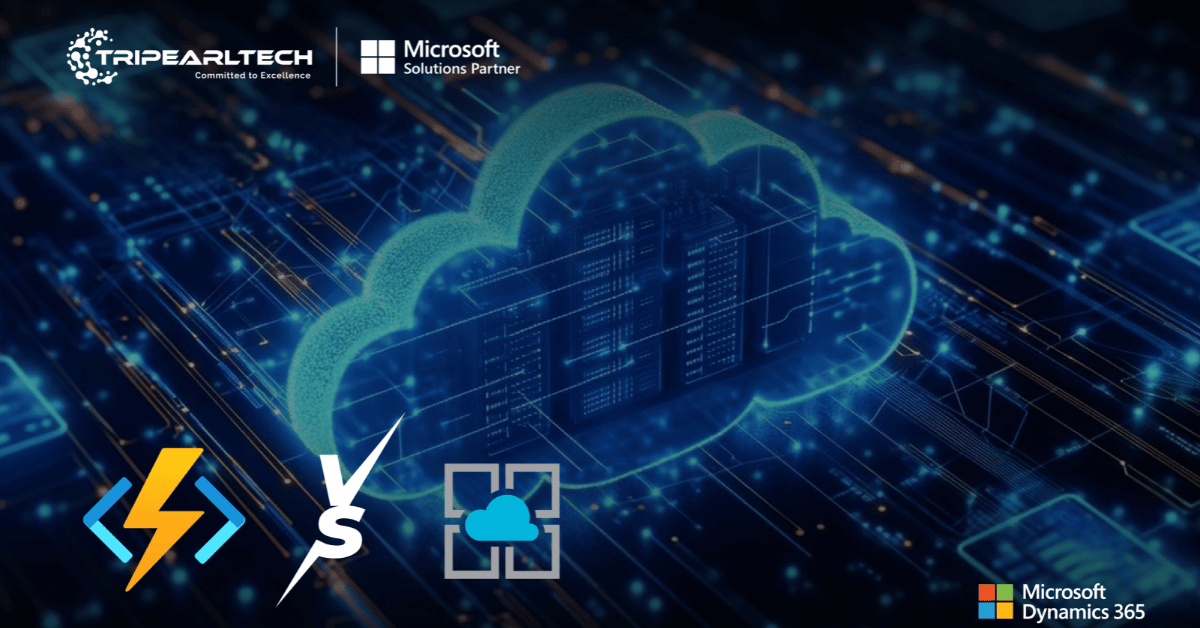Microsoft Azure Virtual Desktop
Enable a secure remote desktop experience from virtually anywhere.
Azure Virtual Desktop
Access your desktop and applications from virtually anywhere
Azure Virtual Desktop (AVD), formerly known as Windows Virtual Desktop, is a cloud-based virtual desktop infrastructure (VDI) solution offered by Microsoft. It allows organizations to provide their employees with secure and remote access to virtualized Windows desktops and applications from any device with an internet connection. AVD delivers a scalable and flexible platform for deploying and managing virtual desktops, enabling organizations to enhance productivity, simplify IT administration, and reduce costs.
With AVD, users can access virtual desktops and applications hosted on powerful Microsoft Azure virtual machine, ensuring high performance and responsiveness. The solution incorporates robust security features, including Azure Active Directory integration, multi-factor authentication, data encryption, and role-based access controls, to protect sensitive data and meet compliance requirements.
Set up Azure Virtual Desktop (formerly Windows Virtual Desktop) in minutes to enable secure remote work.
Deploy, Scale and Reduce Cost
A flexible cloud virtual desktop infrastructure (VDI) platform that securely delivers virtual desktops and remote apps with maximum control.

Access Windows anywhere
Bring your own device (BYOD) and access your desktop and applications over the internet using an Azure Virtual Desktop client such as Windows, Mac, iOS, Android, or HTML5.

Leverage Microsoft Teams
Provide employees with the same experience they'd have on a local desktop or laptop—whether they're managing their inbox with Outlook, sharing files in OneDrive, or collaborating with colleagues on Microsoft Teams.
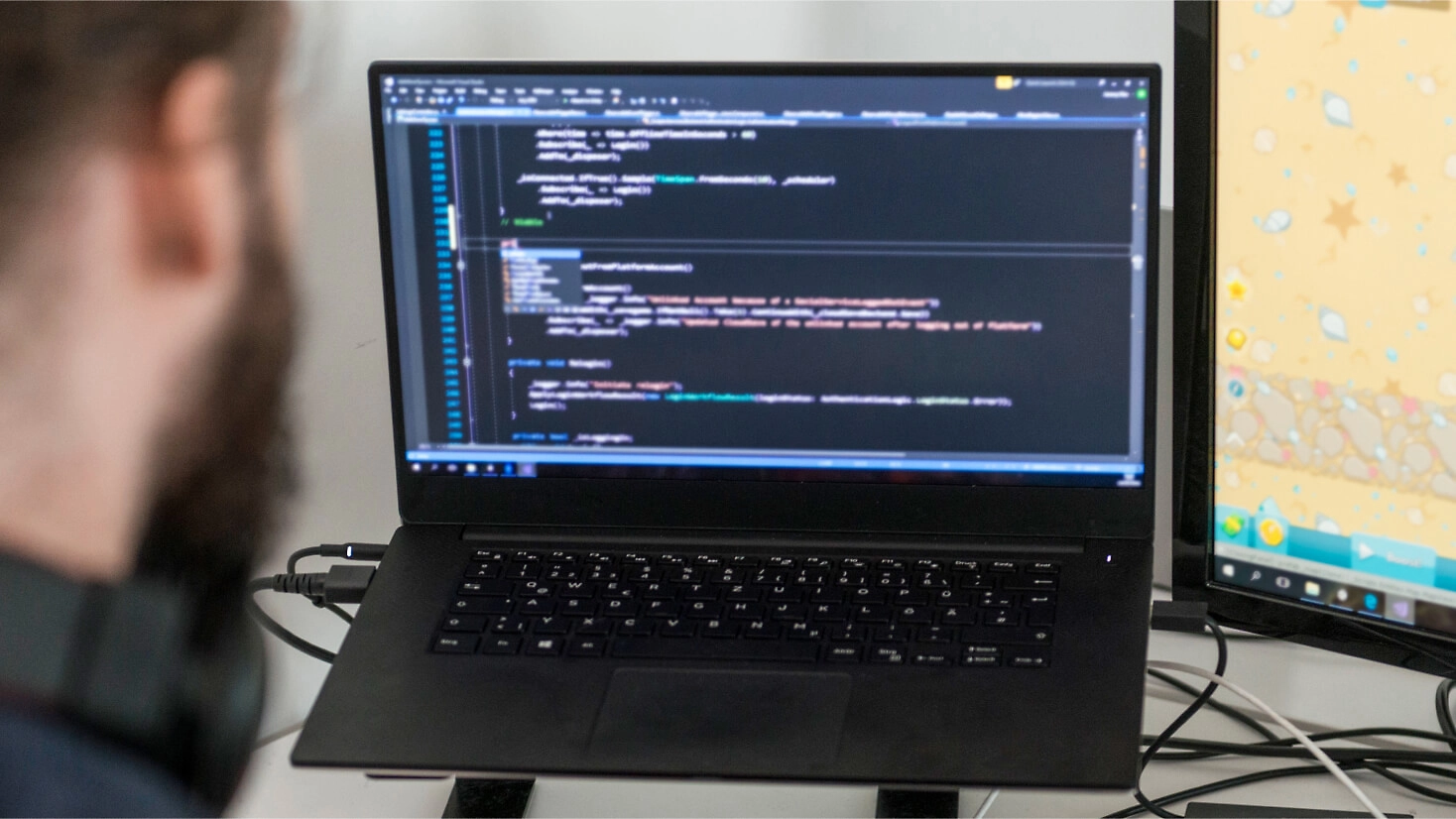
Reduce costs
There are no additional license costs—Azure Virtual Desktop can be used with your existing eligible Microsoft 365 or Windows per-user license.
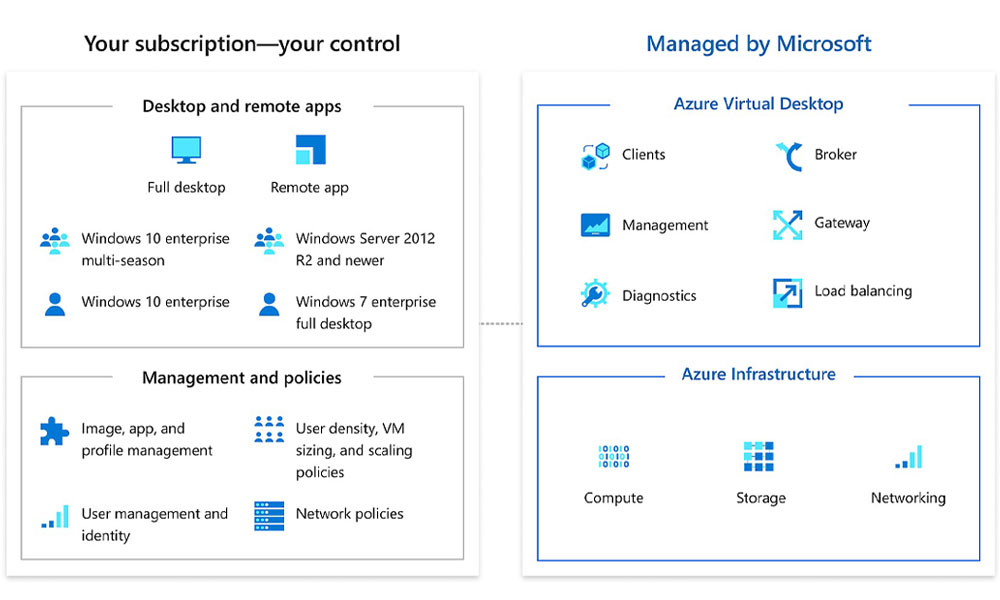
Deploy and scale quickly
The Azure portal is your management hub for Azure Virtual Desktop. Configure network settings, add users, deploy desktop apps, and enable security with a few clicks.
Features of Microsoft Azure Virtual Desktop
Azure Virtual Desktop (AVD) offers unmatched flexibility, allowing businesses to securely deliver virtual desktops and apps to any device. When integrated with Microsoft Azure Virtual Machines, Azure SQL Server, Azure App Service, and Azure Functions, AVD provides a highly adaptable and scalable solution.
Flexible Deployment
AVD supports multiple deployment options, allowing organizations to choose between a cloud-native deployment on Azure or a hybrid deployment by integrating with on-premises infrastructure.
High Performance
With AVD, users can access virtual desktops and applications that run on powerful Azure virtual machines, ensuring high performance and responsiveness even for resource-intensive tasks.
Cost Efficiency
AVD enables organizations to optimize costs by dynamically scaling virtual machine resources based on demand. It also eliminates the need for extensive hardware investments, reducing upfront costs and ongoing maintenance expenses.
Security and Compliance
AVD incorporates various security features, including Azure Active Directory integration, multi-factor authentication, data encryption, and role-based access controls. This helps organizations meet compliance requirements and safeguard their sensitive data.
Seamless
Integration
AVD integrates seamlessly with other Azure services, such as Azure Active Directory, Azure Backup, and Azure Monitor. This enables organizations to leverage the full power of the Azure ecosystem to enhance their virtual desktop environment.
Simplified Management
AVD provides a centralized management portal, Azure portal, and APIs, enabling IT administrators to easily deploy, configure, and manage virtual desktops and applications at scale. It also offers automated update management and patching to ensure security and performance.
Technical
Specifications
With Built-in security, Dynamic policy engines, Compliance AVD comes with more Specs.
Virtual Machine Configurations
Choose from a range of virtual machine sizes to meet your organization's exact performance and workload requirements. Configure virtual machines with a variety of CPU cores, RAM, and storage choices to fit your specific business requirements.
Operating System Options
Depending on your preferences and program compatibility, run virtual desktops on Windows 10 multi-session or Windows 11. Access a diverse set of virtual machine images that include numerous Windows OS versions and pre-installed programs.
Integration with Azure Services
Integrate seamlessly with other Microsoft Azure services, such as Azure Active Directory (Azure AD), Azure Monitor, and Azure Backup, to provide a cohesive and comprehensive cloud solution.
Network Connectivity
Use Azure Virtual Network to link virtual desktops to on-premises infrastructure in a secure and high-performance manner. Use Azure ExpressRoute for private and dedicated network access, which improves data privacy and network dependability.
Identity and Access Management:
Manage user identities and access restrictions with Azure AD, Assuring secure and role-based access to virtual desktops and apps. Enable Multi-Factor Authentication (MFA) for further security and identity verification.
Data Protection and Disaster Recovery:
Benefit from Azure Backup for automatic and dependable backup of virtual desktop data, reducing the chance of data loss. To ensure company continuity and data redundancy, use Azure Site Recovery to coordinate disaster recovery strategies.
License Management:
With Azure Cost Management and Billing features, you can efficiently manage Windows Virtual Desktop (WVD) licensing. License advantages such as Extended Security Updates for Windows 7 virtual desktops are available.
Scalability and Elasticity
Scale up or down virtual machine resources as needed to match changing workloads and business demands. Use Azure Virtual Machine Scale Sets to automatically alter resources based on user demand.
Monitoring and Analytics
Azure Monitor and Log Analytics may be used to monitor virtual desktop performance, user activity, and system health in real time. Custom dashboards and reports can provide useful information for proactive management.
Compliance and Security:
Utilize Azure's sophisticated security capabilities to comply with industry rules and data protection standards. To protect virtual desktop environments, use Network Security Groups (NSGs) and Azure Security Centre.
Benefits of Microsoft Azure Virtual Desktop
Choose the right option to fit your secure hybrid work needs
Increased mobility and productivity
Users can access their desktops and applications from anywhere, using any device, enabling remote work and improving productivity.
Simplified management
Azure Desktop provides centralized management of virtual desktops, making it easier for IT administrators to deploy, manage, and update desktop environments.
Cost savings
By leveraging the cloud infrastructure, organizations can reduce the need for on-premises hardware, resulting in lower infrastructure costs and increased operational efficiency.
Improved security
Azure Desktop offers advanced security features, such as data encryption, secure access controls, and regular updates and patches, helping organizations safeguard their sensitive information.
Scalability and flexibility
Organizations can easily scale their virtual desktop infrastructure to accommodate changing business needs, ensuring that users have the resources they require without overprovisioning.
Success Ratio
At Tripearltech, our primary objective is to provide outstanding Azure Virtual Desktop solutions while placing a strong emphasis on client-centricity. This approach enables us to consistently achieve a high Success Ratio.
15
Project
9
Completed
4.5/5.0
Client Satisfaction
We are dedicated to consistently enhancing our range of services and surpassing client expectations, positioning Tripearltech as the preferred partner for AVD services.
Related Articles
Explore the world of Microsoft Azure to know in depth about different products
Azure Virtual Desktop Use Cases
This is how Azure desktop helps businesses with…
|
Modules
|
Availability
|
|---|---|
|
Remote work and mobility
|
|
|
Development and Testing Environments
|
|
|
Seasonal and temporary workforce
|
|
|
Bring Your Own Device (BYOD)
|
|
|
Education and training
|
|
|
Secure access for contractors and partners
|
|
Microsoft Azure Virtual Desktop pricing
Pay for compute capacity by the second, with no long-term commitments or upfront payments. Increase or decrease consumption on demand.
Microsoft Azure Virtual Desktop
11,216.40
per hour
- Excluding TAX
- ices are estimates only and are not intended as actual price quotes. Actual pricing may vary depending on the type of agreement entered with Microsoft, date of purchase, and the currency exchange rate. Prices are calculated based on US dollars and converted using London closing spot rates that are captured in the two business days prior to the last business day of the previous month end. If the two business days prior to the end of the month fall on a bank holiday in major markets, the rate setting day is generally the day immediately preceding the two business days.
- Calculate Microsoft Azure Functions Pricing Here – Azure Calculator
- All the Term and Conditions are of Microsoft itself.
Start with Microsoft Azure Virtual Desktop!!!
Our team of expert is always here to guide you with the Azure Virtual Desktop Services
Case-Study
We prioritize client satisfaction above all else. By focusing on clear communication, understanding their objectives, providing transparent pricing, delivering high-quality workmanship, and ensuring timely delivery, we consistently create happy clients.

Enhancing Data Management for Nilkanth Engg Works
This is how our solution improved data management for Nilkanth Engg Works, allowing them to efficiently access and utilize PLC data, production reports, and more, ultimately leading to enhanced client satisfaction.

From Manual to Modern - Paclantic Natural
Paclantic Natural supplies extensive range of natural oils, butters, essential oil and other botanical ingredients who has Leveraged Digital Transformation with D365 Business Central and Utilize the true potential of business central ERP to solve their problems.

Dynamics NAV - Annual Maintenace
Panaria Group, a leading Italian manufacturer of ceramic tiles, has been at the forefront of the industry for over forty years. Tripearltech has provided tremendous support for stabilizing Dynamics NAV operations which leads to significant growth and expansion.

Data-driven Excellence - Atlanta Electricals
Atlanta Electricals Private Limited, a leading Power Generation and Transformer manufacturer Implemented Power BI and enable to make data-oriented decisions on their day-to-day Operations.
Get more than that
Featured Products
Explore other Products that suits your business requirements!!!
Frequently Asked
Questions
General FAQ’s for the reference before you start with Virtual Desktop
Can I access Microsoft Azure Desktop from any device?
Yes, Azure Desktop supports access from a wide range of devices, including Windows, macOS, iOS, and Android.
Can I bring my own licenses for applications?
Yes, Azure Desktop supports the use of existing licenses for applications, allowing organizations to leverage their current investments.
How does Microsoft Azure Desktop handle data storage?
Azure Desktop provides options for storing user data either in Azure Storage or using a separate file server, ensuring data availability and backup capabilities.
Can I integrate Azure Desktop with my existing Active Directory infrastructure?
Yes, Azure Desktop seamlessly integrates with on-premises Active Directory, allowing organizations to extend their existing identity and access management systems.
Is my data secure in Azure Desktop?
Azure Desktop incorporates multiple security measures, including data encryption, network isolation, and regular security updates, to ensure the protection of your data.
Can I customize the virtual desktop image?
Yes, you can customize the virtual desktop image to include specific applications, settings, and configurations tailored to your organization’s requirements.
Can I control user access and permissions in Azure Desktop?
Yes, Azure Desktop integrates with Azure Active Directory, enabling granular control over user access and permissions based on roles and policies.
Does Azure Desktop support collaboration and file sharing?
Yes, Azure Desktop integrates with Microsoft 365 and other collaboration tools, allowing users to collaborate and share files seamlessly within their virtual desktop environment.
Can I monitor and manage user activity in Azure Desktop?
Yes, Azure Desktop provides monitoring and management capabilities, allowing administrators to track user activity, troubleshoot issues, and optimize performance.
How does Azure Desktop handle software updates and patches?
Azure Desktop automates software updates and patches, ensuring that virtual desktops are always up to date with the latest security and feature enhancements.
We'd love to hear from you
Contact Us
We are committed to ensuring your satisfaction with Microsoft Azure Virtual Desktop. Our team is ready to assist you with any issues or concerns you may have. We look forward to hearing from you and providing the support you need.