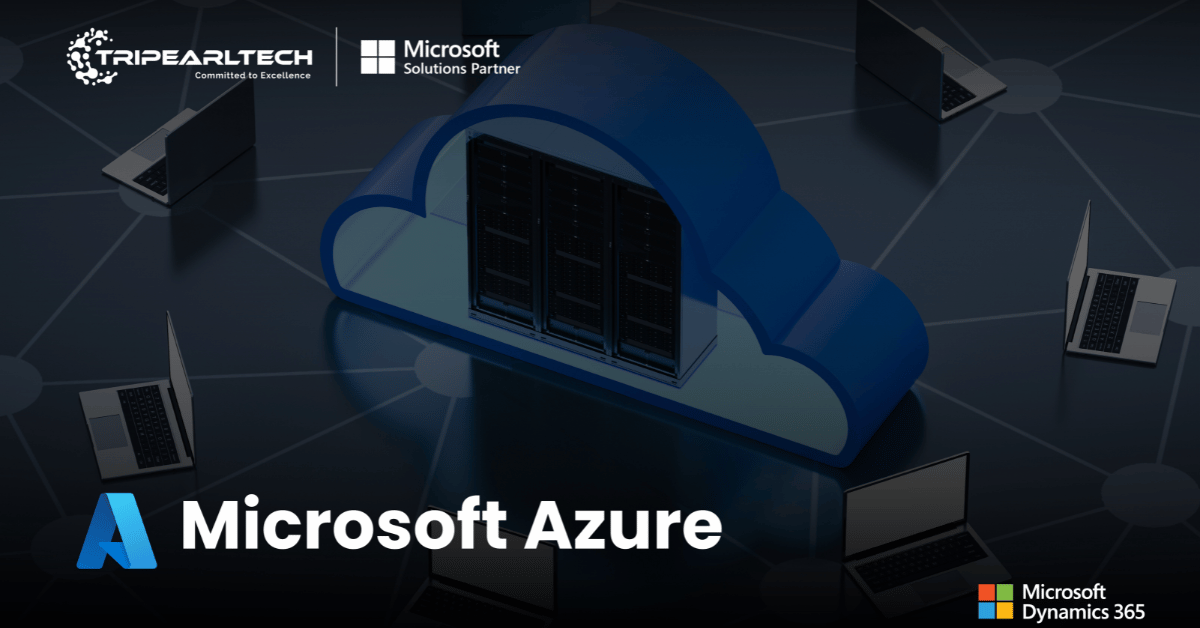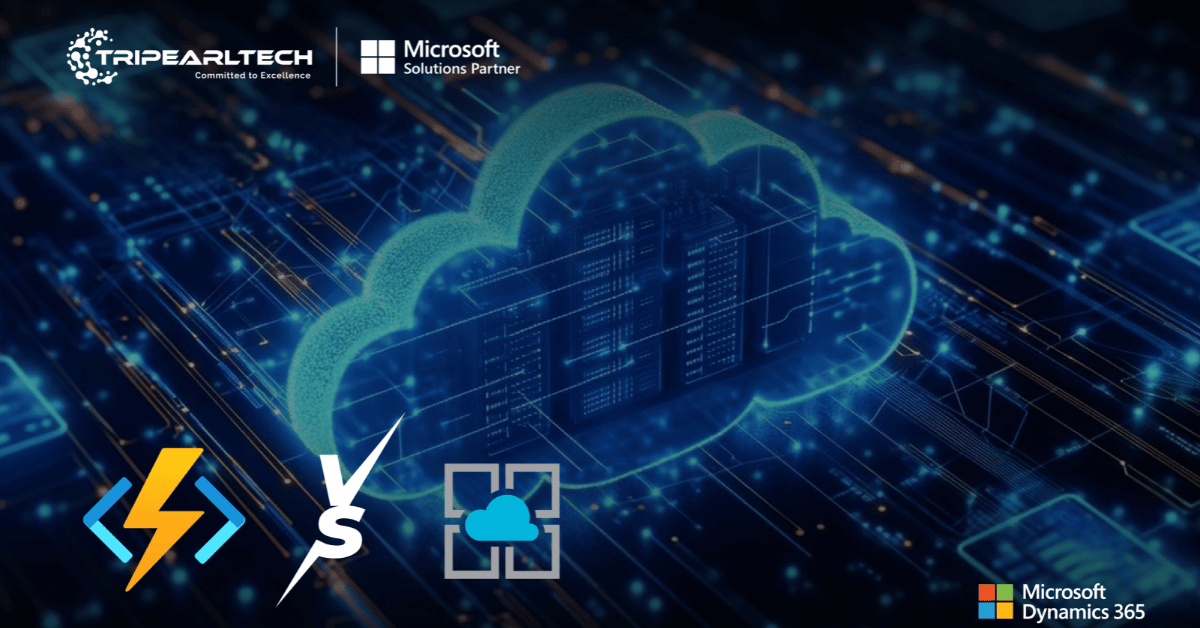Microsoft Azure Storage
Discover the power of Azure Storage, a comprehensive cloud storage solution
that enables you to store, manage, and access your data with ease.
Secure Cloud Storage Solutions with Microsoft Azure Storage Solutions
Store and access your data in a secure and cost-effective manner, with support for various storage options tailored to meet your specific needs.
Azure Storage is a versatile and scalable cloud storage service offered by Microsoft Azure. It provides a range of storage solutions to suit different requirements, including blob storage, file storage, queue storage, and table storage. Azure Storage allows you to securely store and retrieve data from anywhere in the world, while ensuring high availability, durability, and performance.
With Microsoft Azure Storage, you can store unstructured data such as images, videos, documents, and logs. Azure File Storage enables you to create fully managed file shares that can be accessed from multiple virtual machines. Azure Queue Storage provides a reliable messaging solution for asynchronous communication between components of your application. Azure Table Storage allows you to store structured NoSQL data for fast and flexible querying.
Benefit from secure, durable, and highly available storage options designed to accommodate diverse workloads and applications.
Store in Cloud

Build powerful applications
Blob storage is built from the ground up to support the scale, security, and availability needs of mobile, web, and cloud-native application developers.

Store petabytes of data
Store petabytes of data, cost-effectively With multiple storage tiers and automated lifecycle management, store massive amounts of infrequently or rarely accessed data in a cost-efficient way.
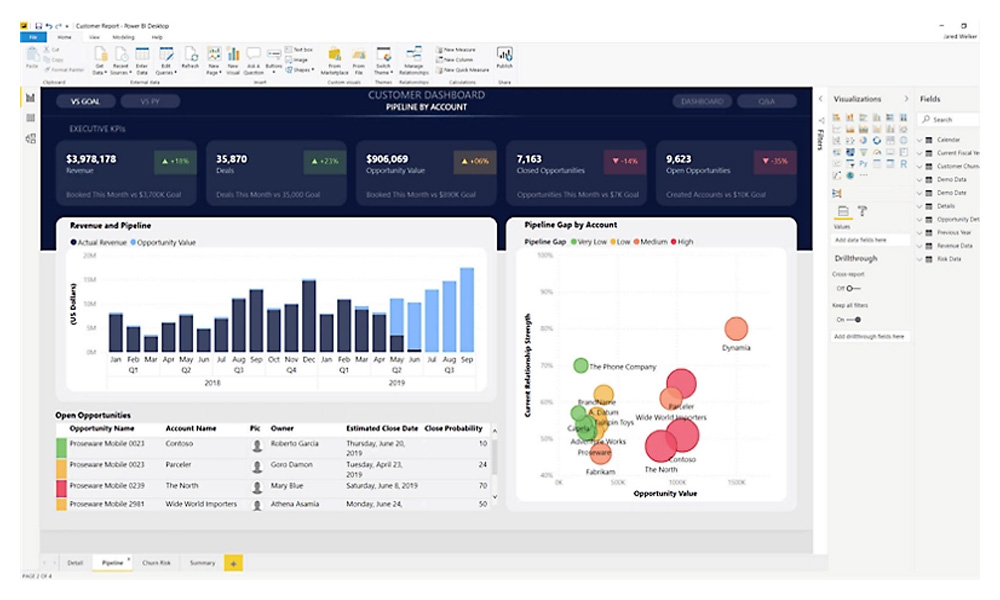
Build powerful data lakes
Azure Data Lake Storage is a highly scalable and cost-effective data lake solution for big data analytics.
Features of Microsoft Azure Storage
Massively scalable and secure object storage for cloud-native workloads, archives, data lakes, high-performance computing, and machine learning. When integrated with Microsoft Azure Virtual Machines, Azure SQL Server, Azure Virtual Desktop, Azure App Service, and Azure Functions, it provides a seamless and highly efficient environment for data management, processing, and storage.
Scalable Storage
Azure Storage automatically scales to accommodate your growing data storage needs.
Data Redundancy
Your data is replicated to ensure durability and protect against hardware failures.
Geo-Redundancy
Azure Storage offers the option to replicate your data across multiple regions for added resilience.
Secure Storage
Benefit from Azure Storage's built-in security features, including encryption at rest and in transit.
Access Control
Control access to your data with granular permissions and shared access signatures.
Integration
Seamlessly integrate Azure Storage with other Azure services for comprehensive solutions.
Technical
Specifications
Store and access unstructured data at scale
Storage Types
- Blob Storage: Securely store unstructured data, such as documents, images, and videos, in the form of blobs.
- File Storage: Create and manage fully accessible file shares, enabling seamless file sharing across Windows and Linux platforms.
- Table Storage: Store structured NoSQL data in the form of key-value pairs, ideal for storing large amounts of data with low latency.
- Queue Storage: Manage message queues for scalable and asynchronous communication between components of your application.
Scalability and Performance
Azure Storage offers almost limitless storage space, guaranteeing smooth scalability as your organization expands. Use Azure's Content Delivery Network (CDN) to improve data access and minimize latency by providing content to users in close proximity.
Redundancy and High Availability
To ensure data redundancy and disaster recovery, select among replication solutions such as locally redundant storage (LRS), zone-redundant storage (ZRS), geo-redundant storage (GRS), and geo-zone-redundant storage (GZRS). Use Azure's Service Level Agreements (SLAs) to ensure your data's high availability.
Security
Encryption techniques, such as Azure Storage Service Encryption (SSE) and Azure SSL/TLS certificates, may be used to protect data at rest and in transit. To govern access to your storage resources, use role-based access control (RBAC). For safe and private access to your storage accounts through a private network connection, use Azure Private Link.
Data Lifecycle Management
Set up data retention policies and lifecycle rules to automatically archive or delete data based on predefined criteria. Define data-tiering techniques to optimize expenses by moving seldom accessed data to a lower-cost storage tier.
Data Analytics and Monitoring
Integrate Azure Storage with Azure Monitor and Azure Log Analytics for real-time performance monitoring and insights. Use Azure Storage Analytics to monitor use metrics and troubleshoot storage issues.
Hybrid Integration
Using Azure File Sync and Azure Data Box, you can seamlessly link on-premises applications and data with Azure Storage.
Integration with Other Azure Services
Build robust and serverless apps by integrating Azure Storage with other Azure services such as Azure Functions, Azure Logic Apps, and Azure Event Grid.
Data Migration
For big datasets, use Azure Data Box or Azure Data Box Edge for rapid offline data transfer to Azure Storage.
Developer Tools and SDKs
REST APIs or SDKs for many programming languages, such as.NET, Java, Python, and others, can be used to access Azure Storage.
Benefits
Manage Storage cost-effectively with diverse storage options.
Scalability
It scales seamlessly to handle large volumes of data and growing workloads.
Durability
Your data is stored redundantly, ensuring high availability and protection against data loss.
Global Accessibility
Access your data from anywhere in the world using secure endpoints.
Cost-Effectiveness
Microsoft Azure Storage offers flexible pricing options based on your storage and data transfer needs.
Security
Benefit from robust security measures, including encryption and access control, to protect your data.
Success Ratio
At Tripearltech, our primary objective is to provide outstanding Microsoft 365 solutions while placing a strong emphasis on client-centricity. This approach enables us to consistently achieve a high Success Ratio.
15
Project
9
Completed
4.5/5.0
Client Satisfaction
We are dedicated to consistently enhancing our range of services and surpassing client expectations, positioning Tripearltech as the preferred partner for Microsoft 365 services.
Related Articles
Explore the different article related to Microsoft Azure
Use Cases
The Solution of Microsoft Azure Storage can be used in many ways!!!
|
Modules
|
Availability
|
|---|---|
|
Azure Blobs
|
|
|
Azure Files
|
|
|
Azure Elastic SAN
|
|
|
Azure Queues
|
|
|
Azure Tables
|
|
|
Azure managed Disk
|
|
Microsoft Azure Storage pricing
Create an Azure account and purchase cloud services at pay-as-you-go pricing.
Microsoft Azure Storage
₹1,723.18
/ per month
- Excluding GST
- Prices are estimates only and are not intended as actual price quotes. Actual pricing may vary depending on the type of agreement entered with Microsoft, date of purchase, and the currency exchange rate. Prices are calculated based on US dollars and converted using London closing spot rates that are captured in the two business days prior to the last business day of the previous month end. If the two business days prior to the end of the month fall on a bank holiday in major markets, the rate setting day is generally the day immediately preceding the two business days.
- Calculate Microsoft Azure Functions Pricing Here – Azure Calculator
- All the Term and Conditions are of Microsoft itself.
Looking for Azure Cloud Storage Partner?
Our team of expert is ready to help you to go through Cloud storage process!!!
Case study
We prioritize client satisfaction above all else. By focusing on clear communication, understanding their objectives, providing transparent pricing, delivering high-quality workmanship, and ensuring timely delivery, we consistently create happy clients.

Enhancing Data Management for Nilkanth Engg Works
This is how our solution improved data management for Nilkanth Engg Works, allowing them to efficiently access and utilize PLC data, production reports, and more, ultimately leading to enhanced client satisfaction.

From Manual to Modern - Paclantic Natural
Paclantic Natural supplies extensive range of natural oils, butters, essential oil and other botanical ingredients who has Leveraged Digital Transformation with D365 Business Central and Utilize the true potential of business central ERP to solve their problems.

Dynamics NAV - Annual Maintenace
Panaria Group, a leading Italian manufacturer of ceramic tiles, has been at the forefront of the industry for over forty years. Tripearltech has provided tremendous support for stabilizing Dynamics NAV operations which leads to significant growth and expansion.

Data-driven Excellence - Atlanta Electricals
Atlanta Electricals Private Limited, a leading Power Generation and Transformer manufacturer Implemented Power BI and enable to make data-oriented decisions on their day-to-day Operations.
Get more
Featured Products
Explore other products that might help our business to thrieve!!!
Frequently Asked
Questions
Get general Question for the reference
What is Azure Storage and what can it be used for?
Azure Storage is a cloud-based storage solution offered by Microsoft Azure. It provides a secure and scalable platform for storing and accessing various types of data, including files, blobs, queues, and tables. Azure Storage can be used for a wide range of applications such as website hosting, data backup and archiving, content distribution, and application data storage.
What are the different storage options available in Azure Storage?
Azure Storage offers several storage options to cater to different data storage needs:
- Blob Storage: Used for storing unstructured data like images, videos, and documents.
- File Storage: Provides fully managed file shares that can be accessed from multiple virtual machines.
- Queue Storage: Offers reliable messaging between components of an application.
- Table Storage: Allows structured NoSQL data storage for fast and flexible querying.
How does Azure Storage ensure data durability and availability?
Azure Storage ensures data durability by automatically replicating data within a storage account. By default, it creates multiple copies of data within a datacenter to protect against hardware failures. Additionally, Azure Storage provides options for geo-redundancy, where data can be replicated across different regions, ensuring high availability even in the event of a regional outage.
Can I access Azure Storage from outside the Azure cloud?
Yes, Azure Storage provides a range of access mechanisms to access data from outside the Azure cloud. These include secure REST APIs, SDKs for popular programming languages, and Azure portal for management. You can also use shared access signatures (SAS) to grant time-limited access to specific resources or containers.
What security measures are in place to protect data stored in Azure Storage?
Azure Storage implements multiple security measures to protect data, including encryption at rest and in transit. Data at rest is automatically encrypted using Azure Storage Service Encryption (SSE), which uses Microsoft-managed keys. For additional security, you can also bring your own encryption keys (BYOK). Data in transit is secured using HTTPS and secure transfer protocols.
How does Azure Storage handle data redundancy and disaster recovery?
Azure Storage ensures data redundancy by replicating data within a storage account. It offers options for locally redundant storage (LRS) and geo-redundant storage (GRS). LRS creates three copies of data within a single datacenter, while GRS replicates data to a secondary region, providing additional protection against regional outages. In the event of a disaster, failover to the secondary region can be initiated.
What are the pricing options for using Azure Storage?
Azure Storage pricing is based on factors such as the amount of data stored, data transfers, and operations performed. It offers different pricing tiers for each storage option. You can choose between hot and cool storage tiers based on your access frequency requirements. Detailed pricing information is available on the Azure website.
Can I integrate Azure Storage with other Azure services?
Yes, Azure Storage integrates seamlessly with other Azure services. It provides built-in integration with services like Azure Functions, Azure Logic Apps, Azure Data Factory, and Azure CDN. This allows you to build comprehensive cloud solutions that leverage the capabilities of Azure Storage along with other services.
What tools and APIs are available for managing Azure Storage?
Azure Storage can be managed using various tools and APIs. The Azure portal offers a user-friendly interface for managing storage accounts and accessing data. Azure Storage Explorer is a standalone application that provides a graphical interface for managing and interacting with storage resources. Additionally, Azure provides REST APIs, SDKs for popular programming languages, and command-line tools for programmatic management of Azure Storage.
How does Azure Storage handle scalability and performance?
Azure Storage is designed to be highly scalable and offer excellent performance. It can handle massive amounts of data and accommodate increasing workloads without compromising performance. Azure Storage automatically scales to meet the demands of your applications, allowing you to seamlessly store and retrieve data.
To ensure optimal performance, Azure Storage provides features such as:
- Scalable Architecture: Azure Storage employs a distributed architecture that distributes data across multiple servers, enabling it to handle high traffic and deliver fast response times.
- Load Balancing: Incoming requests to Azure Storage are load balanced across multiple servers, ensuring even distribution of workload and optimal performance.
- Caching: Azure CDN (Content Delivery Network) can be used to cache frequently accessed data, reducing latency and improving performance for geographically distributed users.
- Performance Tiers: Azure Storage offers different performance tiers, such as Standard and Premium, allowing you to choose the level of performance that suits your specific requirements.
- Geo-Redundancy: By replicating data across different regions, Azure Storage enables data access from the nearest available region, minimizing latency and enhancing performance.
We'd love to hear from you
Contact Us
We are committed to ensuring your satisfaction with Microsoft Azure Storage. Our team is ready to assist you with any issues or concerns you may have. We look forward to hearing from you and providing the support you need.